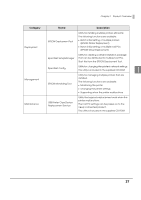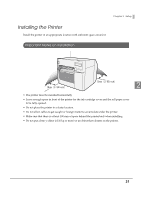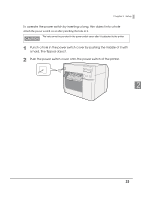Epson C3500 Technical Reference Guide - Page 29
Setup, Work Flow
 |
View all Epson C3500 manuals
Add to My Manuals
Save this manual to your list of manuals |
Page 29 highlights
Chapter 2 Setup Setup This chapter describes setup and installation of the product and peripherals. Work Flow This chapter consists of the following sections along with the setup flow of the product and peripherals. 1.Checking the Items Included in the Package (page 30) 2.Installing the Printer (page 31) 2 3.Attaching the Power Switch Cover (page 32) 4.Setting Up the Printer (page 34) 29

Chapter 2
Setup
29
2
Setup
Th
i
s chap
t
er descr
i
bes se
tu
p a
n
d
in
s
t
alla
ti
o
n
of
t
he prod
u
c
t
a
n
d per
i
pherals.
Work Flow
Th
i
s chap
t
er co
n
s
i
s
t
s of
t
he follow
ing
sec
ti
o
n
s alo
ng
w
it
h
t
he se
tu
p flow of
t
he prod
u
c
t
a
n
d
per
i
pherals.
3.
Attaching the Power Switch Cover (page 32)
2.
Installing the Printer (page 31)
1.
Checking the Items Included in the Package (page 30)
4.
Setting Up the Printer (page 34)