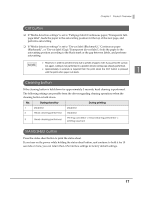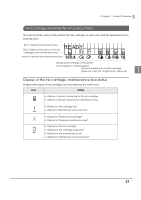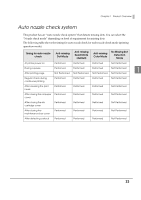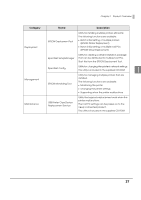Epson C3500 Technical Reference Guide - Page 22
Beeper, tting, ntinu
 |
View all Epson C3500 manuals
Add to My Manuals
Save this manual to your list of manuals |
Page 22 highlights
Beeper When an error occurs while "Beep Notification Setting at an Error" is enabled, the beeper performs "Sound the beeper on an error" shown in the below table. The beeper continues to beep until all the causes of error are removed. When "Settings For Paper Handling After Print" - "Notification" is enabled, the printer performs "Beeper sound when the printer is not in an error state" shown in the below table. ❏ Frequency: ❏ Volume control: Fixed to approximately 2.5 kHz 2 levels on the hardware Sounding period 500ms 300ms Silent period 300ms - Number of the pattern repeated Overall time Number of times repeated Printer event Sound the beeper on an error Service required Printer error Roll paper cover open Ink cartridge cover open Replace ink cartridge No ink cartridge Until the Ink cartridge read error 3 5 seconds error factor Maintenance box cover open is removed. Replace maintenance box No maintenance box Maintenance box read error Media form error Media size error Paper jam error Paper removal error Paper out error None - Beeper sound when the printer is not in an error state 1 Every page The final page only The volume can be set using the DIP switch. See "Setting the DIP Switches" on page 48. When the paper is in "Paper out" status, which is without printing data, the beeper does not sound. 22