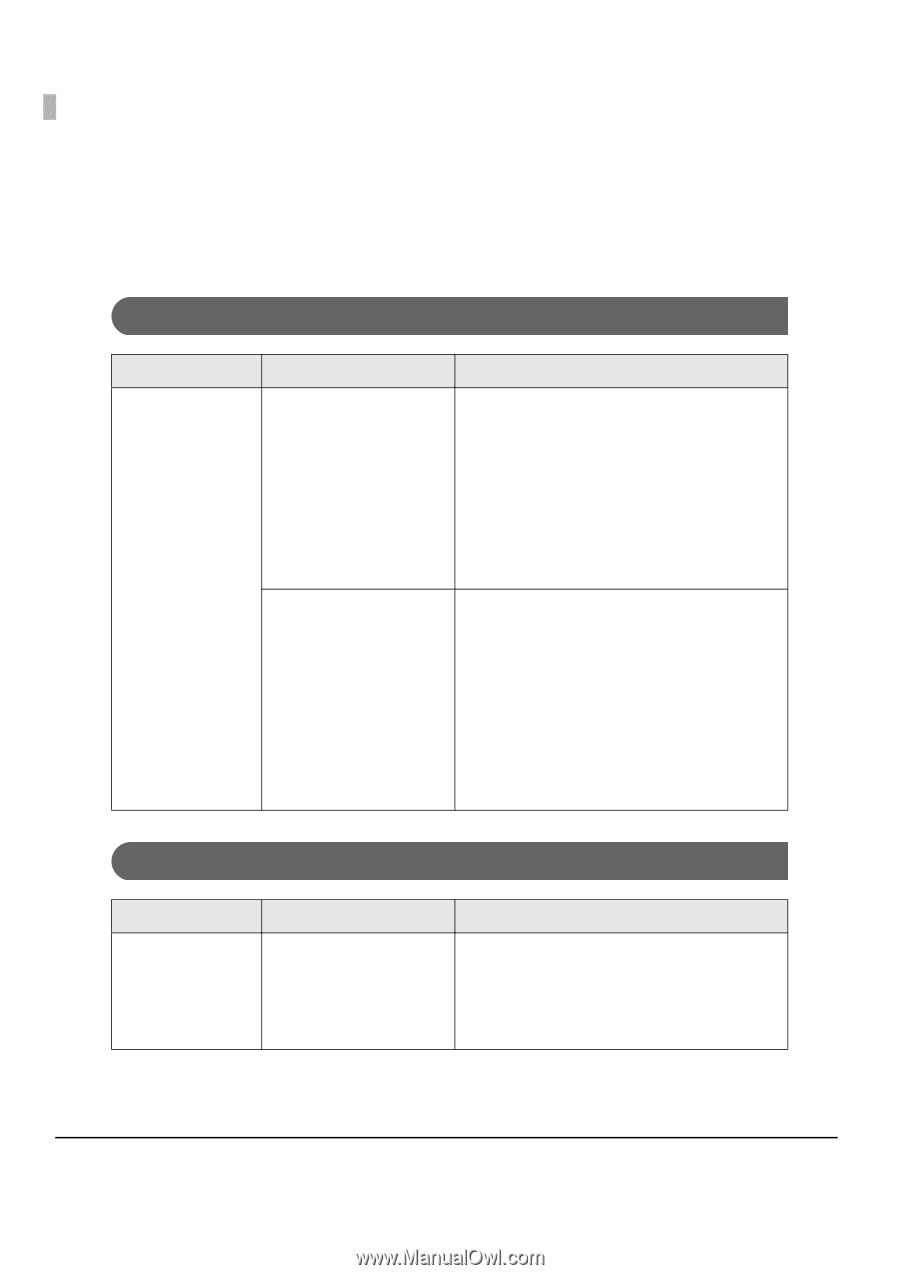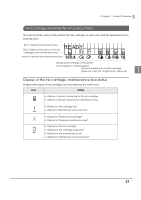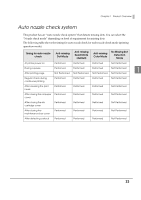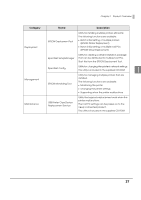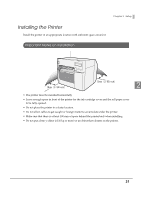Epson C3500 Technical Reference Guide - Page 26
Drivers, Utilities, es are prov, o sys, em adm, ors a, d appl, developers., For de, he sof, ware, see
 |
View all Epson C3500 manuals
Add to My Manuals
Save this manual to your list of manuals |
Page 26 highlights
Drivers, Utilities Various utilities are provided to system administrators and application developers. For details on how to get the software, see "Download" on page 181. Drivers Category Windows Name TM-C35xx Printer Driver Epson Inkjet Label Printer SDK Description Driver for printing from the application using Windows spooler service. The following functions are available besides the print function: Checking the printer status (EPSON Status Monitor) Changing the printer settings (TM-C3500 PrinterSetting) This driver is included in the supplied CD-ROM. Information and software (SDK) necessary for developing applications that use this product. The following information and functions are available: Changing the printer driver's print settings (Epson Printer Driver Interface/EPDI) Checking the printer status (EpsonNet SDK) Sample program for printing by this printer (Epson Inkjet Label Printer Sample Program) Utilities Category Name Deployment Install Navi Description Utility that carries out setting up this printer on one host PC. Performs the initial settings of the host PC and this product in a wizard format. This utility is included in the supplied CD-ROM. 26