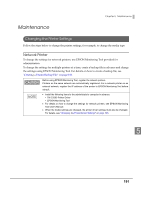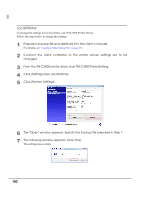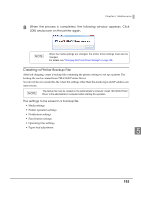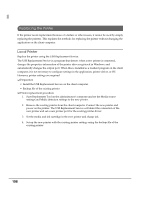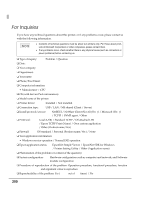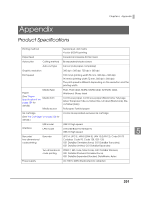Epson C3500 Technical Reference Guide - Page 196
Changing the Printer Driver Settings, sed, for example
 |
View all Epson C3500 manuals
Add to My Manuals
Save this manual to your list of manuals |
Page 196 highlights
Changing the Printer Driver Settings To change the settings of the printer driver being used, for example, to add the user defined media, create a driver setting change package using EPSON Driver Deployment of EPSON Deployment Tool and execute it on a client computer. The driver setting change package is a package integrating the settings in an environment where each client computer has different printer driver settings or where multiple printer drivers are installed in a client computer. Before creating a driver setting change package, create a BSF file for each printer queue. To add the user defined media and barcode/2D symbol, create a BSF file including the existing settings. When multiple printer queues are registered in a client computer, create a BSF file including the existing settings of all printer queues. For details on how to create a driver setting change package, see EPSON Deployment Tool User's Manual. 196