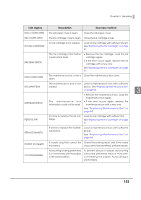Epson C3500 Technical Reference Guide - Page 158
HELP for EPSON Printers, Introduction] - [Error Recovery to LCD Display].
 |
View all Epson C3500 manuals
Add to My Manuals
Save this manual to your list of manuals |
Page 158 highlights
HELP for EPSON Printers You can view the help for the driver to handle errors. Follow the steps below to display the troubleshooting for the driver's LCD display. 1 Display the printer driver window. (See "How to Display the Printer Driver" on page 43.) 2 Click [Help] at the bottom-right of the window. 3 "HELP for EPSON Printers" window appears. From the top page, select [Introduction] - [Error Recovery to LCD Display]. Click [Home] to display the top page. 158

158
HELP for EPSON Printers
Yo
u
ca
n
v
i
ew
t
he help for
t
he dr
i
ver
t
o ha
n
dle errors.
Follow
t
he s
t
eps below
t
o d
i
splay
t
he
t
ro
u
bleshoo
ting
for
t
he dr
i
ver's LCD d
i
splay.
1
Display the printer driver window.
(See
"How
t
o D
i
splay
t
he Pr
int
er Dr
i
ver" o
n
pa
g
e 43
.)
2
Click [Help] at the bottom-right of the window.
3
"HELP for EPSON Printers" window appears. From the top page, select
[Introduction] - [Error Recovery to LCD Display].
Cl
i
ck [Home]
t
o d
i
splay
t
he
t
op pa
g
e.