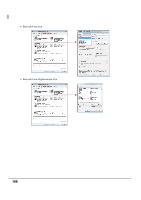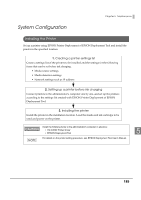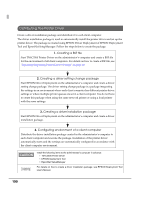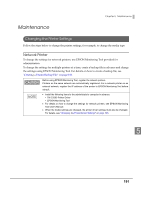Epson C3500 Technical Reference Guide - Page 186
Setting the Printer, ch as IP address
 |
View all Epson C3500 manuals
Add to My Manuals
Save this manual to your list of manuals |
Page 186 highlights
Setting the Printer You can set the following items before charging ink in the printer: • Media source settings • Media detection settings • Network settings such as IP address You can set the media settings and IP address settings which are minimally necessary to use a printer before ink charging. This reduces operations at the installation location, contributing to reduction in required time and efficiency improvement for installation operation. You can also avoid troubles caused by moving the printer after ink charging.

186
Setting the Printer
Yo
u
ca
n
se
t
t
he follow
ing
it
ems before char
ging
in
k
in
t
he pr
int
er:
• Med
i
a so
u
rce se
tting
s
• Med
i
a de
t
ec
ti
o
n
se
tting
s
• Ne
t
work se
tting
s s
u
ch as IP address
Yo
u
ca
n
se
t
t
he med
i
a se
tting
s a
n
d IP address se
tting
s wh
i
ch are m
ini
mally
n
ecessary
t
o
u
se a pr
int
er
before
in
k char
ging
. Th
i
s red
u
ces opera
ti
o
n
s a
t
t
he
in
s
t
alla
ti
o
n
loca
ti
o
n
, co
nt
r
i
b
uting
t
o red
u
c
ti
o
n
in
req
ui
red
ti
me a
n
d eff
i
c
i
e
n
cy
i
mproveme
nt
for
in
s
t
alla
ti
o
n
opera
ti
o
n
.
Yo
u
ca
n
also avo
i
d
t
ro
u
bles ca
u
sed by mov
ing
t
he pr
int
er af
t
er
in
k char
ging
.
Setup after ink charging
Se
t
t
he
it
ems l
i
s
t
ed below af
t
er
in
k char
ging
. For de
t
a
i
ls o
n
t
he se
tting
s af
t
er
in
k char
ging
, see
"Cha
nging
t
he Pr
int
er Se
tting
s" o
n
pa
g
e 191
.
• Pr
int
er opera
ti
o
n
se
tting
s
• No
ti
f
i
ca
ti
o
n
se
tting
s
• Pa
n
el b
utt
o
n
se
tting
s
• Opera
ting
ti
me se
tting
s
•
Paper feed adj
u
s
t
me
nt
Printer
Setting procedure
Local Printer
Using TM-C3500 Printer Driver on each client computer
Network Printer
Using EPSON Monitoring Tool
Other settings on the administrator's computer/client computer
Have
t
he follow
ing
pr
int
er se
tting
l
i
s
t
beforeha
n
d:
• Med
i
a so
u
rce se
tting
s
• Med
i
a de
t
ec
ti
o
n
se
tting
s
• Ne
t
work se
tting
s
Charge ink (Approx. 10 minutes)
Complete
<Installation Location>
<Administrator's Computer>