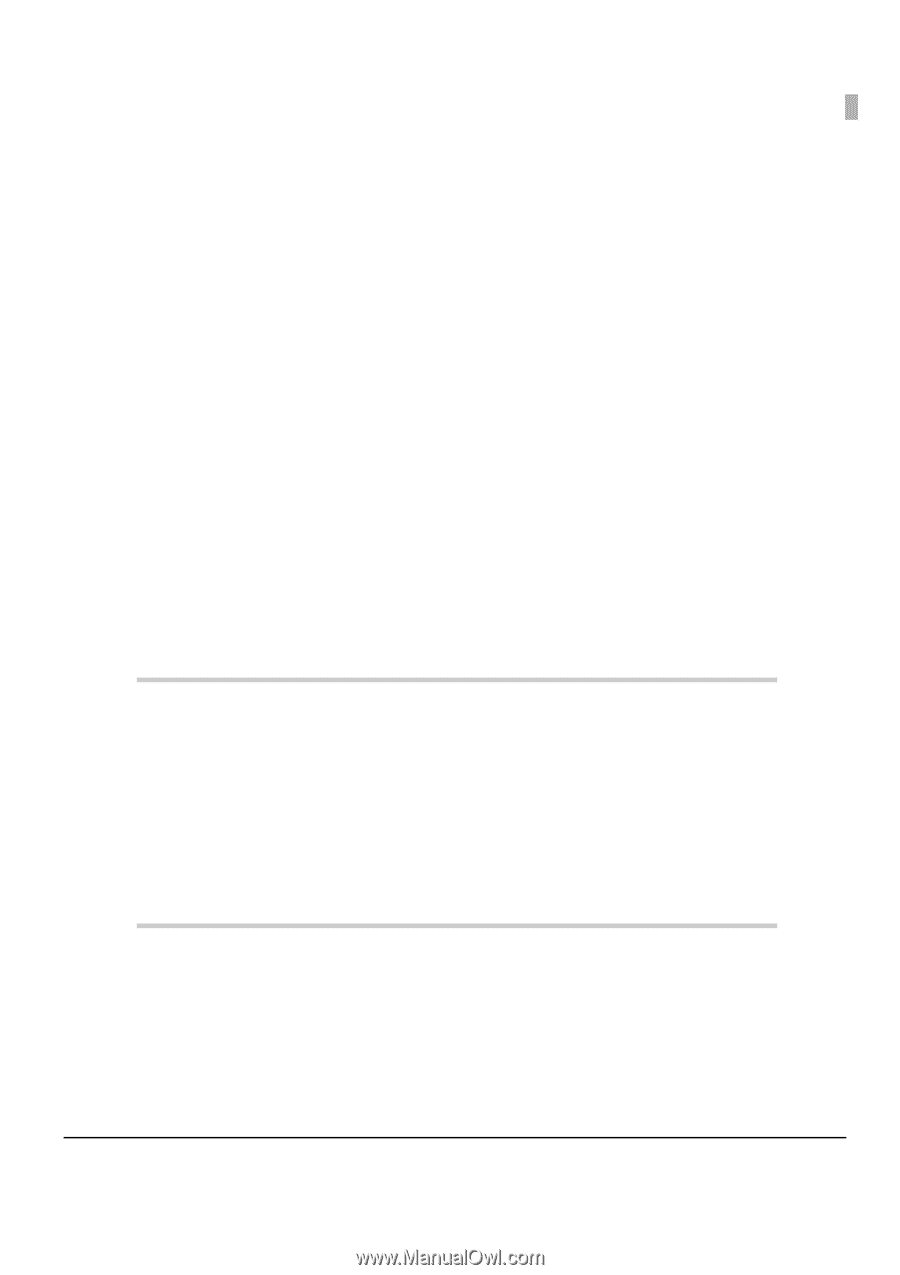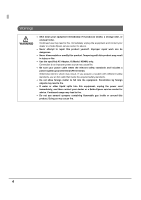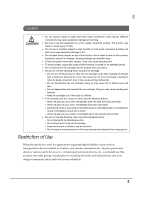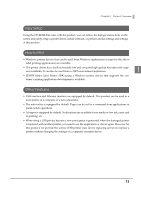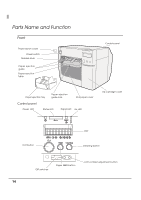9
Factory settings
..................................................................................................................................
138
How to initialize the settings to the factory settings
.......................................................................
138
■
Troubleshooting
................................................................................................................
139
Trouble Recovery Method
................................................................................................................
139
Error Recovery Method
.....................................................................................................................
152
When the print result is faint or white lines or black lines are printed
..........................................
155
When the printer is not found even if EpsonNet Config is started
................................................
157
HELP for EPSON Printers
.....................................................................................................................
158
■
Setting Check Modes
.......................................................................................................
160
Self-test Mode
....................................................................................................................................
160
Status Sheet Printing (LAN interface model only)
..........................................................................
162
■
Reset
..................................................................................................................................
163
■
Cleaning the Printer
..........................................................................................................
164
Cleaning the platen
..........................................................................................................................
164
Cleaning the Autocutter
...................................................................................................................
166
■
Media arrangement
.........................................................................................................
167
Media arrangement when feeding media for printing from the first sheet
................................
167
Media arrangement for printing on the last sheet
........................................................................
169
■
Setting the label size and paper layout for borderless printing
...................................
172
Requirement
.......................................................................................................................................
172
Setting example
.................................................................................................................................
172
■
How to Make Media Settings
...........................................................................................
174
Application Development Information
....................................
175
■
Printer Control Method
.....................................................................................................
175
■
Printer Driver
......................................................................................................................
176
■
Using Epson Inkjet Label Printer SDK
...............................................................................
177
Operating environment
....................................................................................................................
177
Where to download
..........................................................................................................................
177
■
Utilities and Manuals
........................................................................................................
178
Download
...........................................................................................................................................
181
Maintenance
..............................................................................
183
■
Necessary Information for an Administrator of the Printer
...........................................
185
Utility
....................................................................................................................................................
185
Setting the Printer
...............................................................................................................................
186
Setting the Printer Driver
....................................................................................................................
187
■
System Configuration
.......................................................................................................
189
Installing the Printer
............................................................................................................................
189