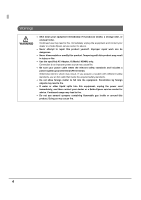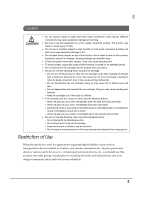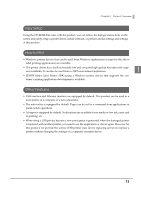8
■
Attaching the Power Switch Cover
...................................................................................
32
■
Setting Up the Printer
..........................................................................................................
34
Media Layout Creation
.......................................................................................................................
36
Shutter Adjustment
...............................................................................................................................
40
■
Ejection Angle of Printed Paper
........................................................................................
42
■
How to Display the Printer Driver
.......................................................................................
43
■
Registering the Media Layout
...........................................................................................
44
■
Attaching the Paper Ejection Tray
....................................................................................
46
■
Setting the DIP Switches
.....................................................................................................
48
Setting Procedure
.................................................................................................................................
48
Function of the DIP Switches
...............................................................................................................
49
■
Setting the Printer Driver
....................................................................................................
50
Banding Reduction
..............................................................................................................................
50
TM-C3500 PrinterSetting
.......................................................................................................................
52
Setting EPSON Status Monitor 3
...........................................................................................................
54
Handling
.......................................................................................
61
■
Replacing the Ink Cartridge
.............................................................................................
61
■
Replacing Maintenance Box
............................................................................................
64
■
Replacing Roll Paper with Fanfold Paper
.........................................................................
66
■
Replacing Fanfold Paper with Roll Paper
.........................................................................
76
■
Setting the Printer Driver
....................................................................................................
84
Favorite Setting
.....................................................................................................................................
84
Information for User Definition
.............................................................................................................
87
Exporting/Importing Printer Driver Settings
........................................................................................
88
Barcode Printing
...................................................................................................................................
90
2D Symbol Font Settings
.....................................................................................................................
102
Barcode and 2D Symbol Font Printing on .NET Environment
.........................................................
109
Print Preview
........................................................................................................................................
111
Settings For Paper Handling After Print
............................................................................................
112
Beeper
.................................................................................................................................................
114
■
Setting the Printer
.............................................................................................................
115
Media detection settings
..................................................................................................................
115
Nozzle Check Mode Settings
............................................................................................................
118
Paper Loading Settings
......................................................................................................................
120
Notification Settings
...........................................................................................................................
123
Panel Button Settings
.........................................................................................................................
125
Operating Time Settings
....................................................................................................................
127
Paper Feed Adjustment
.....................................................................................................................
129
Sensor Adjustment
..............................................................................................................................
136
Print Head Alignment
.........................................................................................................................
137
■
Network Interface
............................................................................................................
138