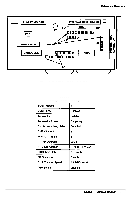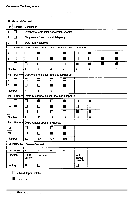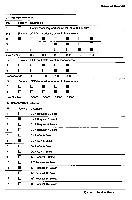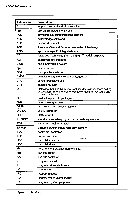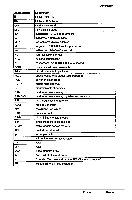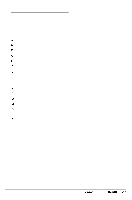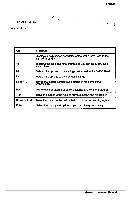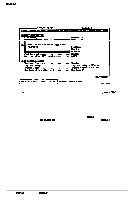Epson NX User Manual - Page 105
Appnedix B-system Utilities - network utility
 |
View all Epson NX manuals
Add to My Manuals
Save this manual to your list of manuals |
Page 105 highlights
System Utilities System Utilities Contents Running the SETUP Program B-l Starting the SETUP Program Stored in ROM B-2 The SETUP Screens B-2 Selecting Options B-3 Setting the Date and Time B-4 Setting the Processor Speed Options B-6 Setting the Fast Boot Option B-7 Setting the System and Video BIOS Options B-7 Setting the Keyboard Options B-8 Installed Equipment B-8 Setting the Built-in I/O Port Options B-9 Setting the Parallel Port B-9 Setting the Serial Port B-9 Setting the Speaker B-9 Setting the Internal Diskette Drive Controller B-9 Setting the Internal Hard Disk Drive Controller B-9 Setting the Port Configuration B-10 Network Server and Password Status B-10 Setting the Network server mode B-10 Setting the Password security B-10 Setting the Password B-11 Installed Diskette Drive(s B-11 Installed Hard Disk Drive(s B-11 Hard Disk Drive Types B-11 Defining Your Own Drive Type B-12 Setting the Non-cache Areas B-13 Setting the Cache Test and User Control Options B-14 Setting the High Vertical Refresh Rate B-14 Saving Your Settings B-14 Performing System Diagnostics B-15 Starting the System Diagnostics Program B-16 Deleting Tests B-17 Adding Tests B-18 Running Tests B-19 Resuming From an Error B-20 System Diagnostics Tests B-21 Error Messages B-22 Formatting a Hard Disk B-24 Starting the Program B-24 Formatting a New Disk B-25 Reformatting a Used Disk B-25 Selecting an Option B-25 Selecting a Drive B-25 Epson NX Service Manual B-i