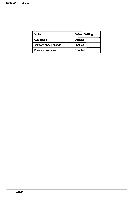Epson NX User Manual - Page 116
Setting the Port Configuration, Network Server and Password Status, Setting the Network sewer mode
 |
View all Epson NX manuals
Add to My Manuals
Save this manual to your list of manuals |
Page 116 highlights
Running the SETUP Program Setting the Port Configuration The I/O (input/output) port address options let you define the address for the following ports: Primary parallel port Primary and secondary serial ports. The table below list the I/O address options for each port. Table B-3 I/O address options. Network Server and Password Status The password status options let you define the password for the following: cl Network server mode Cl Password security a Password. Setting the Network sewer mode The network server's default setting is Not installed. To install the network server security mode change the setting to I n s t a l l e d . Setting the Password security The default setting is Not installed. To install a password change the setting to Installed. B-10 Epson NX Service Manual