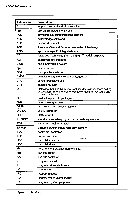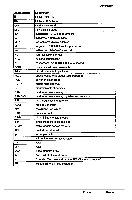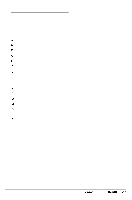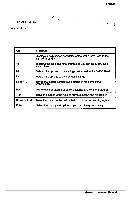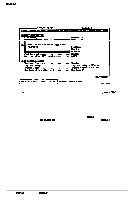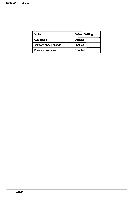Epson NX User Manual - Page 108
Starting the SETUP Program Stored in ROM, The SETUP Screens
 |
View all Epson NX manuals
Add to My Manuals
Save this manual to your list of manuals |
Page 108 highlights
Running the SETUP Program Starting the SETUP Program Stored in ROM To start SETUP, make sure there is no diskette in the diskette drive. Then turn on the computer. (If the computer is on, press Ctrl, Alt, Del to reset it; or turn it off, wait 20 seconds, and then turn it on again.) As soon as you see the following prompt, press F2: Press to run SETUP Note If you do not press F2 within five seconds, the computer tries to load the operating system and you will not be able to run SETUP from the system ROM. If this happens, reset the computer to try again The SETUP Screens After pressing F2 or entering SETUP at the MS-DOS prompt, you see the first screen of SETUP information: There are several screens of SETUP options. A box in the lower left comer continuously displays the current date and time. The help lines at the bottom of the screen list some of the keys you can press to perform various SETUP options. You can change most of the SETUP options listed in this appendix; however, the program automatically sets the following options which cannot be changed: cl Base memory 0 Extended memory cl Number of diskette drives installed cl Video type. B-2 Epson NX Service Manual