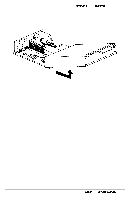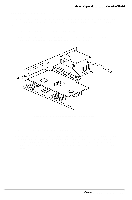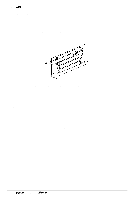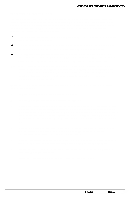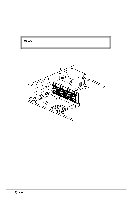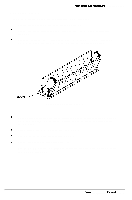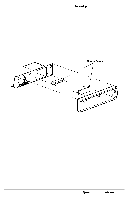Epson NX User Manual - Page 61
System Unit, Removing the Option Card Riser Board,
 |
View all Epson NX manuals
Add to My Manuals
Save this manual to your list of manuals |
Page 61 highlights
System Unit Removing the Option Card Riser Board Follow these steps to remove the option card riser board: 1 Remove the computer's cover as described on page 3-2. 2 Remove any option cards as described on page 3-5. Caution To prevent damage, remove any option cards before removing the riser board. 3 Remove the retaining screw securing the bracket to the option card riser board and to the power supply as shown in Figure 3-6. Then remove the bracket. Figure 3-6 Removing the Option Card Riser Board 4 Using both hands, pull the riser board straight up and out of its socket (CN14). 5 Set the board aside. Replacing the Option Card Riser Board Follow these steps to reinstall the option card riser board inside the computer: 1 Position the board above its slot (CN14) as shown in Figure 3-6 and then firmly push it straight in. 2 Secure the bracket to the power supply and then to the board with the retaining screws. 3 Replace any option cards previously removed before replacing the computer's cover. 3-8 Epson NX Service Manual