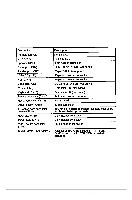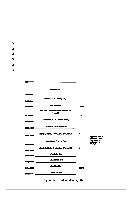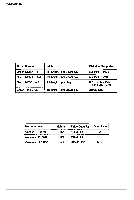Epson NX User Manual - Page 23
CMOS RAM, Shadow RAM, Cache Memory, BIOS ROM
 |
View all Epson NX manuals
Add to My Manuals
Save this manual to your list of manuals |
Page 23 highlights
Subassembly Descriptions Shadow RAM 128KB of the remaining first 1MB of DRAM is used to shadow the system BIOS and VGA BIOS. Shadow RAM is address selectable through SETUP. Cache Memory 8KB of internal cache is built into the microprocessor. Cache address control is selectable through SETUP and testing is available through the system diagnostics. The system also supports a new feature designed by Epson called VirtualCache. VitualCache is a dynamic DRAM memory cache that functions like cache SRAM. VirtualCache utilizes the burst-mode capabilities of the 486 CPU to minimize memory access time. In addition, look-ahead circuitry attempts to predict where the next memory access will be, and access that region before the CPU needs it. BIOS ROM The system uses a BIOS that conforms to the ISA IEEE specifications. The BIOS supports all applications that run on PC XT/AT systems and supports all ISA option cards. The system board contains a 128KB EPROM in Ul for the system and video BIOS plus the code for the SETUP utility. The 64KB EPROM in U113 contains the Nanguage text messages for SETUP The current BIOS version is shown during system start up. Installing a new version of the BIOS requires replacement of the EPROMs in Ul and U113. See Chapter 3 for details. CMOS RAM The CMOS RAM is contained within the 82C206 and power is provided via the lithium backup battery. The CMOS memory supports the standard 64 bytes of battery-backed RAM: 14 bytes for clock and control registers and 50 bytes of general purpose data. All CMOS RAM is reserved for BIOS use and can be set to specific values or cleared to system default values using the SETUP program. Video DRAM The system comes with 2MB of video DRAM consisting of eight 256KB chips soldered onto the main system board in sockets U84-U87 and U92-U95. 1-16 Epson NX Service Manual