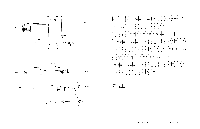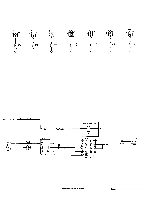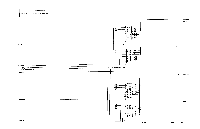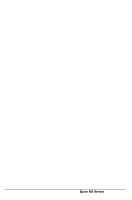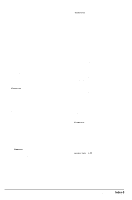Epson NX User Manual - Page 153
System I/O address map, System diagnostics 2-7, B-15, B-21
 |
View all Epson NX manuals
Add to My Manuals
Save this manual to your list of manuals |
Page 153 highlights
removing 3-17 replacing 3-18 shut down 2-8 Power-on diagnostics 2-3, 2-7, B-l Problems blankscreen 2-8, 2- 11 boot 2-14 diskette drive 2-12 general 2-7 hard disk 2-13 keyboard 2-9 lock-up 2-7 monitor 2-10 mouse 2-19 option card 2-17 overheating 2-8 parallel printer 2- 15 power 2-7 screen images 2-11 serial port 2-16 SIMM 2-18 software 2-14 starting 2-8 sticking keys 2-10 video 2-10 Processor installing 3-11 removing 3-11 Processor speed changing B-6 options B-6 Q Quantum l-2, 1-18 - 1-19 jumpers l-20 R RAM type 1-9 RAMDAC l-2 Rear panel l-4 Reference diskette 2-7 Refresh rate B-14 Replacement modules 2-2 Reset Connector (CN12) A-13 Riser board connector (CN14) ROM BIOS 2-3 3-8, A- 14 S SCSI l-l, l-3, 3-7, A-21 jumpers A-22 - A-23 Serial port C o n n e c t o r l-11, A-8 problems 2-16 settings B-9 Service tools 2- 1 SETUP program B-l coprocessor B-8 date and time B-4 diskette drive(s) B-8 drive controllers B-9 fast boot B-7 hard disk drive types B- 11 keyboard options B-8 parallel port B-9 port address configuration B-10 port options B-9 power-on password B- 10 processor speed B-6 refresh rate B-14 screens B-2 saving your settings B- 14 serial port B-9 shadow RAM B-7 speaker B-9 starting from ROM B-2 system defined cache control areas B-13 text messages l-9 video type B-8 SIMM installing l-17, 3-10 problems 2-18 removing 3-9 sockets l-11 type 1-17 SMC Ethernet card l-2, A-20 sound card l-5 speaker C o n n e c t o r l-11, A-8 option l-5 removing 3-19 replacing 3-19 setting B-9 speed changing B-6 LED 3-20 System BIOS l-9, 3-21 System board connectors l-11 jumpers 1-12 major components l-9 removing 3-22 replacing 3-23 System controller l-9 System diagnostics 2-7, B-15, B-21 System I/O address map A-3 T Time and date B-4 Epson NX Service Manual Index-3