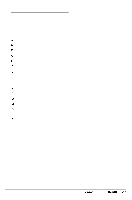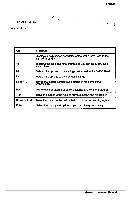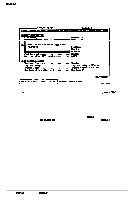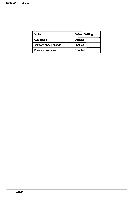Epson NX User Manual - Page 110
Setting the Date and Time, press, Enter, Backspace
 |
View all Epson NX manuals
Add to My Manuals
Save this manual to your list of manuals |
Page 110 highlights
Running the SETUP Program Setting the Date and Time To change the date and/or time, follow these steps: 1 Press F3. You see the date prompt: 2 The cursor flashes in the month (mm) field. If the entire date is correct, press Enter and go to step 5. If the date needs to be changed, type two digits for the current month, such as 09 for September. The cursor moves to date (dd) field. 3 Type the current, two-digit date, and the cursor moves to the year (yyyy) field. 4 Type four digits for the year, for instance 1999, and press Enter. (If you make a mistake, press Backspace to erase the characters before you press Enter.) If an invalid date (such as month 13) is entered, the date prompt will flash on the month (mm) field again. Follow steps 2 through 4 again and enter a valid date. B-4 Epson NX Service Manual