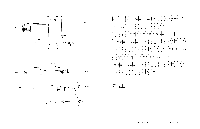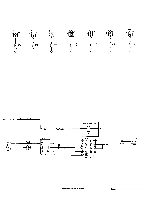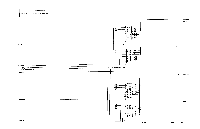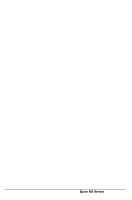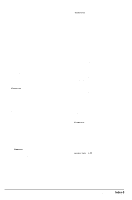Epson NX User Manual - Page 152
Jumpers
 |
View all Epson NX manuals
Add to My Manuals
Save this manual to your list of manuals |
Page 152 highlights
LED 3-20 LED connector l-11, A-16 mounting rails 3-13 power connector A- 19 problems 2-13 removing 3-123-15 - 3-16 specifications 1-19 Hardware interrupts A-6 HDD LED connector l-11, A-16 HDPMTALL utility B-24 High vertical refresh B-14 I I/O address map A-3 IDE connector l-11, A-10 Installed equipment B-8 Integrated peripheral controller l-9 Intel Ethernet card A- 19 Interrupts, hardware A-6 ISA slots l-9 Jumpers l-11 - 1-12, l-20 - l-21, 3-5, A-20, A-22 - A-23 K Keyboard cable connector l-22 connector l-11, A-12 controller l-9 dimensions l-22 interface l-22 problems 2-9 type l-22 Keys sticking 2-10 L LAN adapter l-l - 1-2, 14, 1-6, A-19 -A-20 LED unit removing 3-20 replacing 3-20 Low-level format B-24 M Major subassemblies disassembly 3-2 main features l-8 Map of memory 1-15 Mass storage 1-18 Memory 1-15, 1-17 expansion 1-17 1-15 Monitor problems 2- 10 Mounting rails 3- 13 Mouse Connector l-11, A-12 controller 1-9 problems 2-19 N Network card l-l - l-2, l-4, 1-6,3-7, A-19 - A-20 server password status B-10 NeXTSTEP 2-20 Non-cache areas B-13 O Operating system 2-20 error messages 2-12 problems 2-14 Option card riser board removing 3-8 replacing 3-8 Option cards installing 3-7 problems 2-17 removing 3-5 Option slot connector A-18 Option slot cover removing 3-6 replacing 3-6 Option slots l-9 options l-5 Orderly shutdown 2-20 OverDrive processor installing 3-11 removing 3-11 Overheating 2-8 P Parallel port B-9 C o n n e c t o r l-11, A-9 Password security B-10 Peripheral controller l-9 PGA socket 1-2 Pin assignments A-7 -A-19 POD 2-3, 2-7 Port configuration B- 10 Power down 2-20 Power LED connector l-11 speed l-3 Power supply 1-13 Connector l-11, 1-13 - 1-14, A-14 input ranges 1-14 output 1-14 problems 2-7 Index-2 Epson NX Service Manual