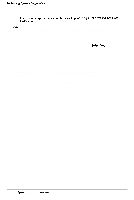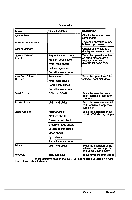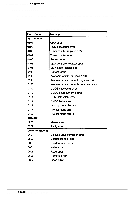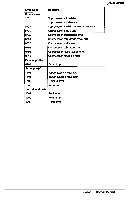Epson NX User Manual - Page 124
Adding Tests, to highlight the device you want
 |
View all Epson NX manuals
Add to My Manuals
Save this manual to your list of manuals |
Page 124 highlights
Performing System Diagnostics Adding Tests If you want to add devices to the Items Detected list, follow these steps: 1 Press to select Add Tests. You see the following Add menu: 2 Press or to highlight the device you want to add and press Enter. The device is removed from the Add menu and added to the Items Detected list. You can add as many devices as you want. 3 When you are finished adding devices, press

Performing
System
Diagnostics
Adding Tests
If you want to add devices to the Items Detected list, follow these steps:
1
Press <- or -> to select Add Tests. You see the following Add menu:
2
Press
or
to highlight the device you want to
add
and press
Enter.
The
device
is
removed from the Add menu and added to the Items Detected list. You can add as
many devices as you want.
3
When you are finished adding devices, press <- to select
Execute. Then see the
next section.
B-18
Epson
NX Service Manual