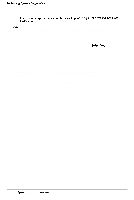Epson NX User Manual - Page 121
Performing System Diagnostics, System, Manual
 |
View all Epson NX manuals
Add to My Manuals
Save this manual to your list of manuals |
Page 121 highlights
Performing System Diagnostics System Utiliti8s This section describes how to test the operation of your computer and its peripheral devices using the System diagnostics program on your Reference diskette. Run the diagnostics program if you are not sure whether a device is performing correctly. The table at the end of this appendix lists the error messages you may see during testing You can test the following devices using System diagnostics: System board cl Numeric coprocessor cl System memory 0 Diskette drive(s) Li Hard disk drive(s) P Serial ports Ll Parallel port(s) cl Video adapter cl Dot matrix printer(s). Note When performing diskette and hard disk diagnostics, the Write/Read function checks may destroy data on the disk Be sure to back up any data on your hard disk or insert a blank, formatted diskette before you run this test. Also, be sure to do this if you select Run all above checks. Epson NX Service Manual B-15