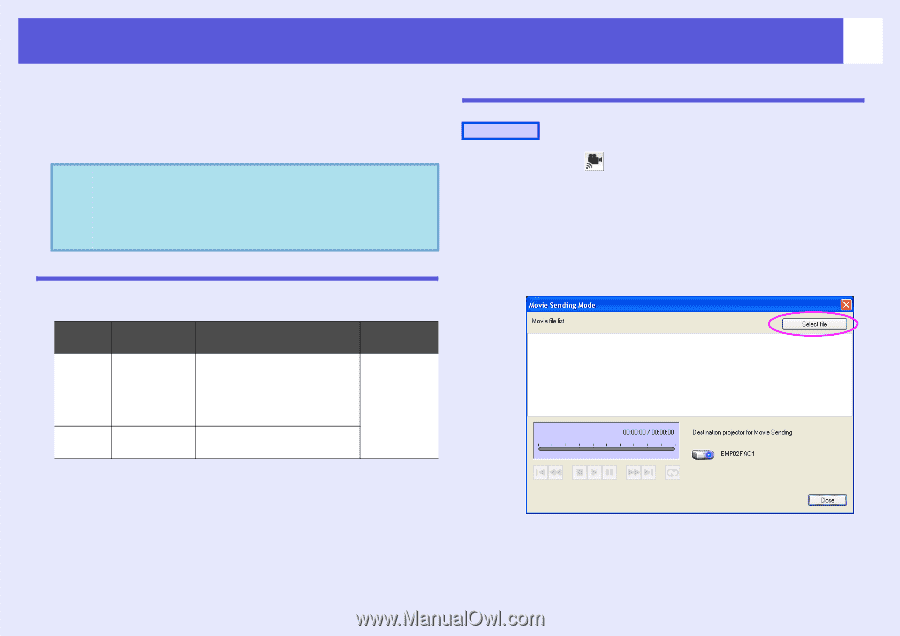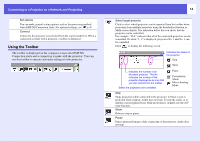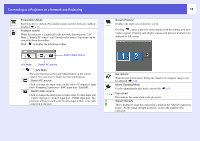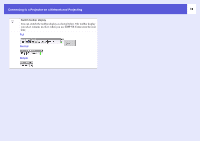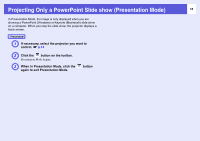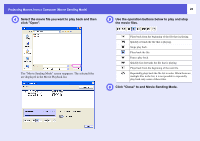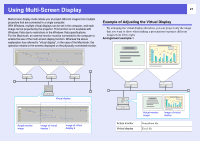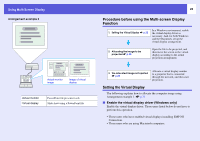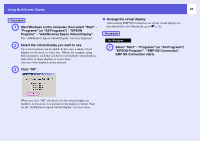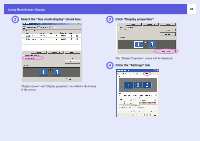Epson PowerLite Pro G5350 Operation Guide - EasyMP - Page 19
Projecting Movies from a Computer (Movie Sending Mode), Supported File Types, Playing back a movie, q
 |
View all Epson PowerLite Pro G5350 manuals
Add to My Manuals
Save this manual to your list of manuals |
Page 19 highlights
Projecting Movies from a Computer (Movie Sending Mode) 19 In Movie Sending Mode, movie files can be sent directly to a projector. As a result, a movie can be projected much more smoother than when it is being sent from an application running on a PC. Also, because the audio is sent at the same time as the movie, there is no need for an audio cable between the computer and the projector. q • Movie Sending Mode is valid for one projector only. It is not possible to apply Movie Sending Mode to more than one projector. • Depending on the communication method and the available reception, the image and sound may skip or stall. Supported File Types The file types supported by Movie Sending Mode are listed in the following table. File Type (Extension) Movie Codec .mpg* MPEG2 .wmv .asf WMV8 WMV9 Audio Codec MPEG1 Layer1/2 Linear PCM and AC-3 audio cannot be played back. MPEG contents with no sound can be played back. WMA Recording Quality Highest frame rate: 30 fps Maximum resolution: 720 ^ 576 * Files with the extension ".mpeg" cannot be projected. Files with DRM (Digital Rights Management) applied cannot be projected. Playing back a movie Procedure A Click the button on the toolbar. The projector selection screen is displayed. B Select the destination projector for Movie Sending and click "OK". The "Movie Sending Mode" screen appears. C Click "Select file".