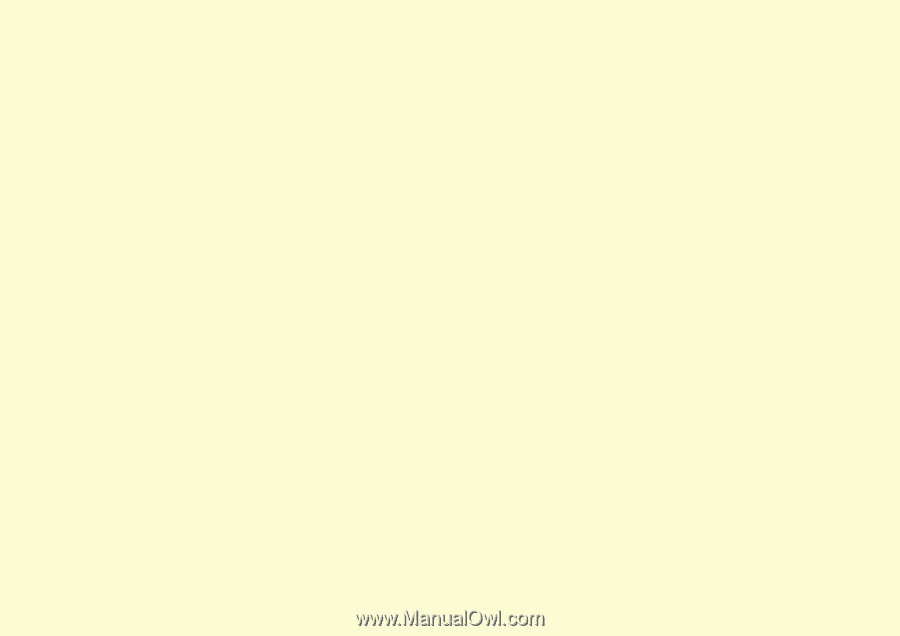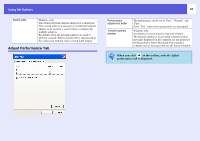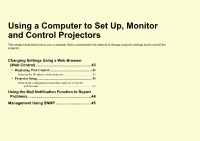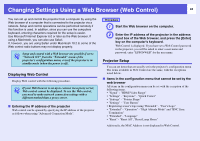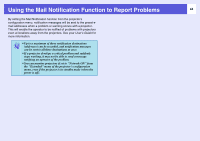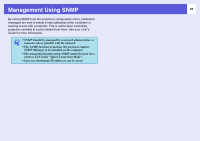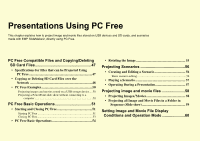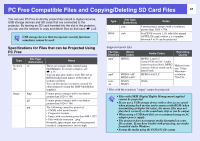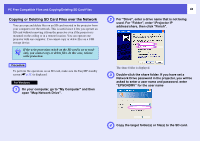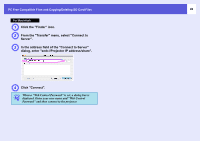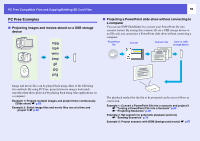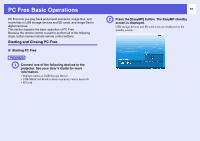Epson PowerLite Pro G5350 Operation Guide - EasyMP - Page 46
Presentations Using PC Free
 |
View all Epson PowerLite Pro G5350 manuals
Add to My Manuals
Save this manual to your list of manuals |
Page 46 highlights
Presentations Using PC Free This chapter explains how to project image and movie files stored on USB devices and SD cards, and scenarios made with EMP SlideMaker2, directly using PC Free. PC Free Compatible Files and Copying/Deleting SD Card Files 47 • Specifications for Files that can be Projected Using PC Free 47 • Copying or Deleting SD Card Files over the Network 48 • PC Free Examples 50 Projecting images and movies stored on a USB storage device.....50 Projecting a PowerPoint slide show without connecting to a computer 50 PC Free Basic Operations 51 • Starting and Closing PC Free 51 Starting PC Free 51 Closing PC Free 53 • PC Free Basic Operations 54 • Rotating the Image 55 Projecting Scenarios 56 • Creating and Editing a Scenario 56 Basic scenario editing 56 • Playing a Scenario 57 • Operating During a Presentation 57 Projecting image and movie files 58 • Projecting Images/Movies 58 • Projecting all Image and Movie Files in a Folder in Sequence (Slide show 59 Setting Image and Movie File Display Conditions and Operation Mode 60