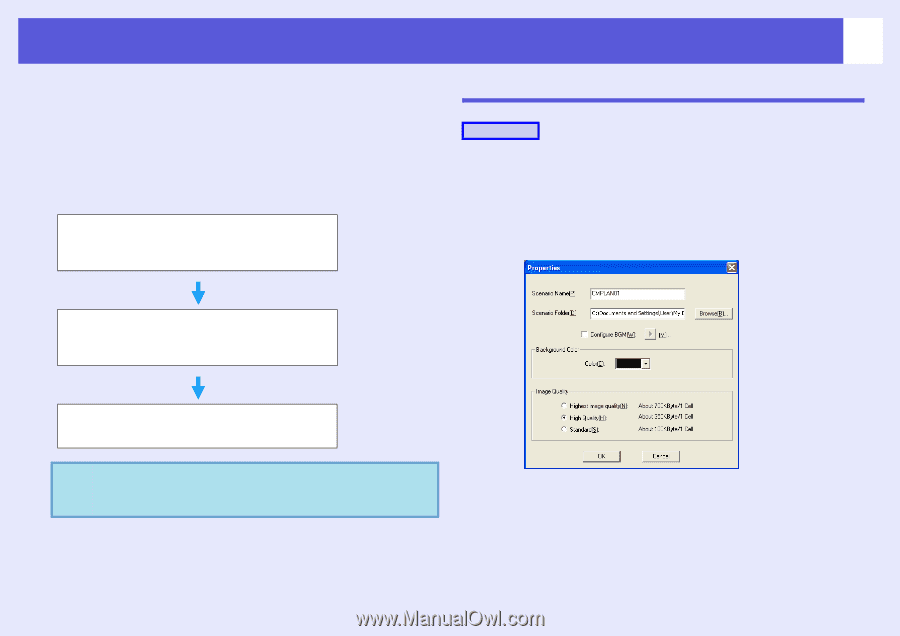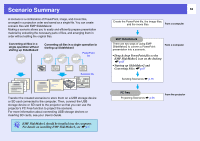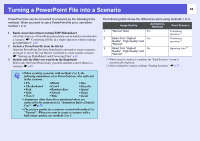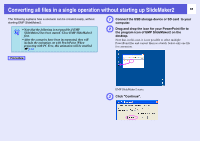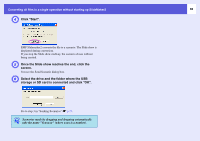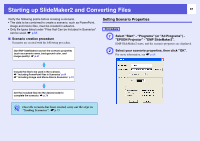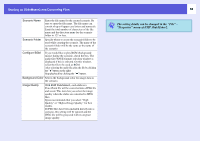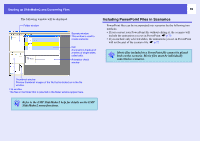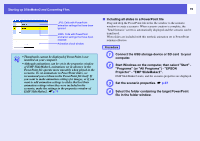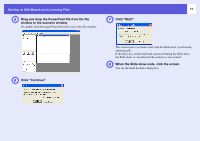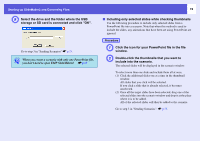Epson PowerLite Pro G5350 Operation Guide - EasyMP - Page 67
Starting up SlideMaker2 and Converting Files, Setting Scenario Properties
 |
View all Epson PowerLite Pro G5350 manuals
Add to My Manuals
Save this manual to your list of manuals |
Page 67 highlights
Starting up SlideMaker2 and Converting Files 67 Verify the following points before creating a scenario. • The data to be combined to create a scenario, such as PowerPoint, image and movie files, must be created in advance. • Only file types listed under "Files that Can be Included in Scenarios" can be used. s p.63 f Scenario creation procedure Scenarios are created with the following procedure. Start EMP SlideMaker2 and set the scenario properties (such as scenario name, background color, and image quality). s p.67 Setting Scenario Properties Procedure A Select "Start" - "Programs" (or "All Programs") "EPSON Projector" - "EMP SlideMaker2". EMP SlideMaker2 starts, and the scenario properties are displayed. B Select your scenario properties, then click "OK". For more information, see s p.68 Include the files to be used in the scenario. s "Including PowerPoint Files in Scenarios" p.69 s "Including Image and Movie Files in Scenarios" p.73 Sort the included files into the desired order to complete the scenario. s p.74 q Once the scenario has been created, carry out the steps in "Sending Scenarios". s p.75