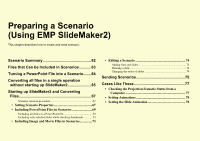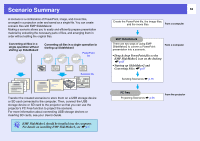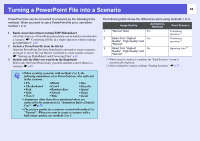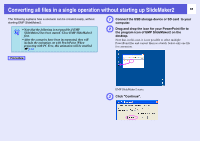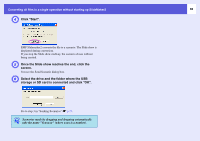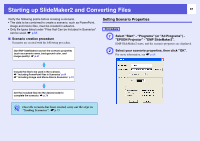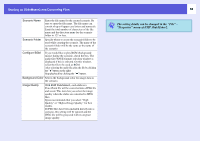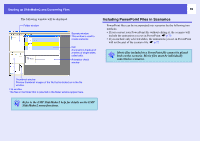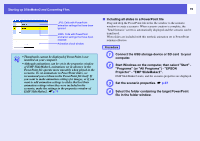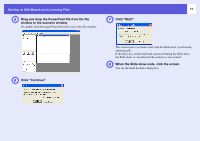Epson PowerLite Pro G5350 Operation Guide - EasyMP - Page 66
Click Start., storage or SD card is connected and click OK.
 |
View all Epson PowerLite Pro G5350 manuals
Add to My Manuals
Save this manual to your list of manuals |
Page 66 highlights
Converting all files in a single operation without starting up SlideMaker2 66 D Click "Start". EMP Slidemaker2 converts the file to a scenario. The Slide show is displayed during conversion. If you stop the Slide show midway, the scenario closes without being created. E Once the Slide show reaches the end, click the screen. You see the Send Scenario dialog box. F Select the drive and the folder where the USB storage or SD card is connected and click "OK". Go to step 3 in "Sending Scenarios" s p.75. q Scenarios made by dragging and dropping automatically take the name "Scnxxxx" (where xxxx is a number).
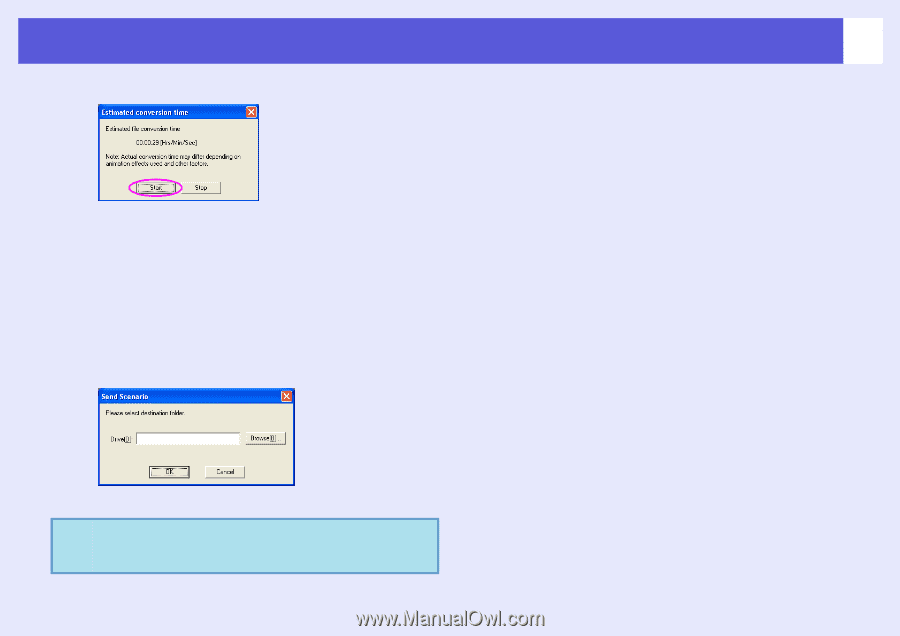
Converting all files in a single operation without starting up SlideMaker2
66
D
Click "Start".
EMP Slidemaker2 converts the file to a scenario. The Slide show is
displayed during conversion.
If you stop the Slide show midway, the scenario closes without
being created.
E
Once the Slide show reaches the end, click the
screen.
You see the Send Scenario dialog box.
F
Select the drive and the folder where the USB
storage or SD card is connected and click "OK".
Go to step 3 in "Sending Scenarios"
s
p.75
.
q
Scenarios made by dragging and dropping automatically
take the name "Scnxxxx" (where xxxx is a number).