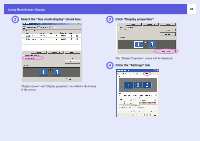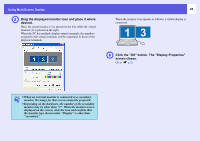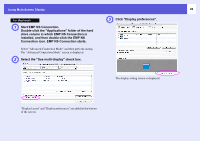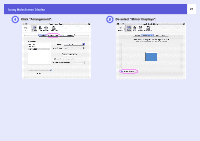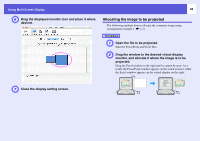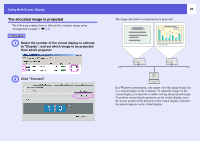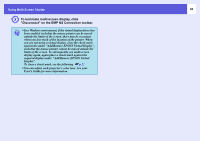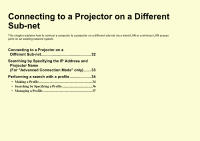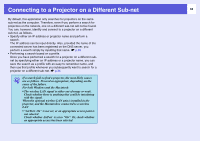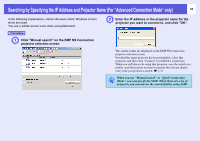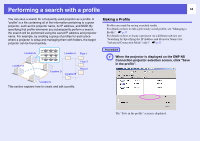Epson PowerLite Pro G5350 Operation Guide - EasyMP - Page 29
The allocated image is projected, Select the number of the virtual display to allocate, to Display
 |
View all Epson PowerLite Pro G5350 manuals
Add to My Manuals
Save this manual to your list of manuals |
Page 29 highlights
Using Multi-Screen Display The allocated image is projected The following explains how to allocate the computer image using Arrangement example 1. s p.21 Procedure A Select the number of the virtual display to allocate to "Display", and set which image to be projected from which projector. 29 The image allocated to each projector is projected. B Click "Connect". In a Windows environment, you cannot view the image being sent to a virtual display on the computer. To adjust the image on the virtual display, you must do so while viewing the projected image. To perform mouse-based operations on the virtual display, move the mouse pointer in the direction of the virtual display, such that the pointer appears on the virtual display.
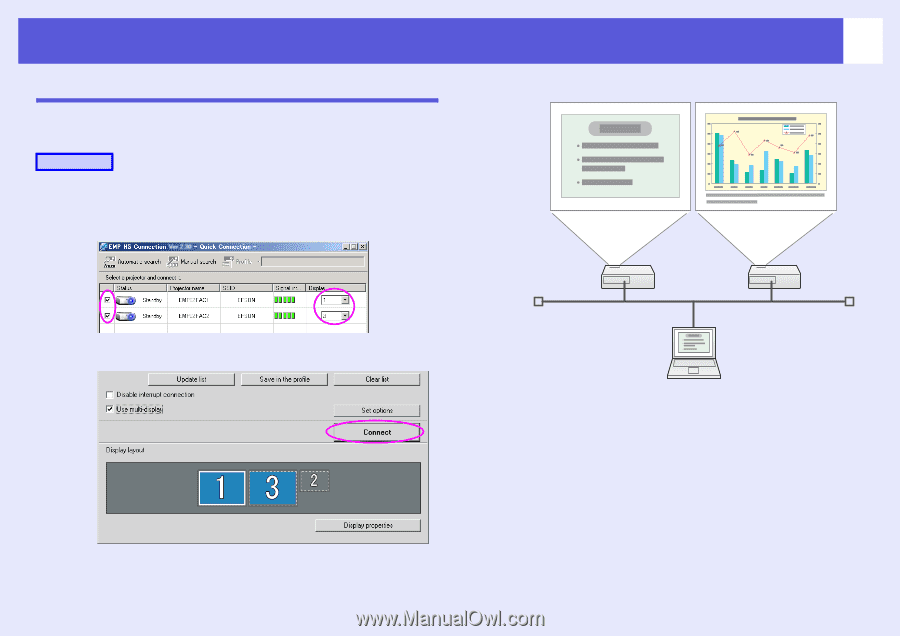
Using Multi-Screen Display
29
The allocated image is projected
The following explains how to allocate the computer image using
Arrangement example 1.
s
p.21
A
Select the number of the virtual display to allocate
to "Display", and set which image to be projected
from which projector.
B
Click "Connect".
The image allocated to each projector is projected.
In a Windows environment, you cannot view the image being sent
to a virtual display on the computer. To adjust the image on the
virtual display, you must do so while viewing the projected image.
To perform mouse-based operations on the virtual display, move
the mouse pointer in the direction of the virtual display, such that
the pointer appears on the virtual display.
Procedure