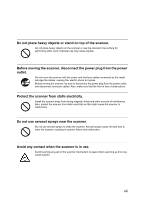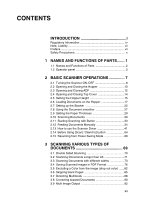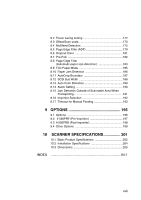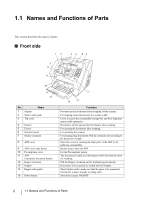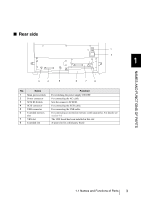Fujitsu 5900C Operator's Guide - Page 18
Daily Care, Solving Common Problems, Document Specifications, Scanner Settings - errors
 |
UPC - 097564306945
View all Fujitsu 5900C manuals
Add to My Manuals
Save this manual to your list of manuals |
Page 18 highlights
3.10 Color/monochrome Auto Detection 95 4 DAILY CARE 99 4.1 Cleaning Materials and Areas Requiring Cleaning ....100 4.2 Cleaning the Pad 102 4.3 Cleaning the Rollers (using the cleaning sheet) ........103 4.4 Cleaning the Rollers (with a lint-free cloth 106 4.5 Cleaning the Transport path and the sensors 110 5 REPLACEMENT OF CONSUMABLES ... 115 5.1 Consumables and Replacement Cycle 116 5.2 How to check and reset the Consumables Counter 117 5.3 Replacing the Pad 121 5.4 Replacing the Pick Roller 122 5.5 Replacing the Separator Rollers 124 5.6 Replacing the Brake roller 127 6 SOLVING COMMON PROBLEMS .......... 129 6.1 Clearing Document Jams 130 6.2 Error messages of the Operator panel 132 6.3 Troubleshooting 135 6.4 Before Contacting a Service Provider 148 6.5 Labels on the Scanner 150 7 DOCUMENT SPECIFICATIONS 151 7.1 Document Size 152 7.2 Document Quality 153 7.3 Maximum Document Loading Capacity 156 7.4 Hole-punching Prohibited Areas 157 7.5 Multifeed Detection Conditions 158 7.6 Background Color Areas 160 7.7 Job Separation Sheet 161 7.8 Scanning Mixed Documents 162 8 SCANNER SETTINGS 165 8.1 Scanner Settings 166 xvi