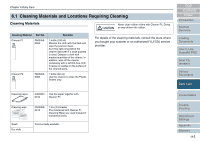Fujitsu 6670 Operator's Guide - Page 120
Feed Rollers, ADF type, Send to] button, Function, umber Display, Flatbed type
 |
UPC - 097564307454
View all Fujitsu 6670 manuals
Add to My Manuals
Save this manual to your list of manuals |
Page 120 highlights
Chapter 6 Daily Care Feed Rollers The cleaning procedure is as follows: Feed Roller (x4) 1 With the power on, open the ADF when the Operator Panel indicates a code other than "P." Note that the Feed Rollers will not rotate if you open the ADF and do the following action while "P" is indicated. 2 Hold down the [Send to] and [Scan/Stop] buttons simultaneously on the Operator Panel. The Feed Rollers and Eject Rollers start to rotate by a certain angle. CAUTION Both the Feed Rollers and Eject Rollers turn at the same time. Do not touch the Feed Rollers or Eject Rollers during cleaning if they are rotating. 3 Hold a soft cloth moistened with Cleaner F1 against the surface of the rotating Feed Rollers and Eject Rollers so that the cloth wipes off the surface of the rollers lightly. Take particular care in cleaning these rollers as black debris on them adversely affects the feeding performance. As a guideline, seven presses of the [Send to] and [Scan/Stop] buttons together makes the Feed Rollers to rotate one full turn. ADF type Function Number Display [Scan/Stop] button [Send to] button Check Function Send to Scan / Stop Power Flatbed type Check Function Number Display Function Send to [Send to] button Scan / Stop [Scan/Stop] button Power TOP Contents Index Introduction Scanner Overview Loading Documents How to Use ScandAll PRO Scan Parameters Various Documents Daily Care Consumables Troubleshooting Operational Settings Appendix Glossary 120