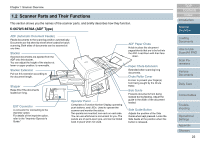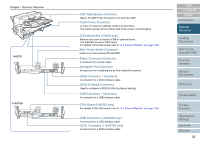Fujitsu 6670 Operator's Guide - Page 25
Document Bed, Document Holding Pad, Document Cover, ADF Lock Screw, Lock Screw Storage Hole, Handle
 |
UPC - 097564307454
View all Fujitsu 6670 manuals
Add to My Manuals
Save this manual to your list of manuals |
Page 25 highlights
Chapter 1 Scanner Overview Lock Screw Storage Hole Stores the ADF Lock Screws that were removed after the ADF has been unlocked. ADF Lock Screw Fixes the ADF. Document Bed Place documents on the glass when scanning through the flatbed. Document Cover Holds the loaded documents at the scanning position when closed. Handle Used to open and close the Document Cover. Document Holding Pad Holds documents to the Document Bed. The Document Cover with a black document holding pad is optionally available. This type is convenient for scanning documents in black background when loading them from the flatbed. This option allows you to correct skewed document images after scanned with the flatbed and to recognize the size of document to output at it original size. Name: Black Document Pad Parts No.: PA03338-D960 TOP Contents Index Introduction Scanner Overview Loading Documents How to Use ScandAll PRO Scan Parameters Various Documents Daily Care Consumables Troubleshooting Operational Settings Appendix Glossary 25