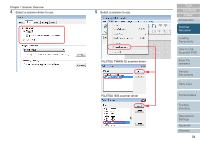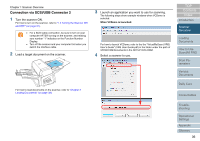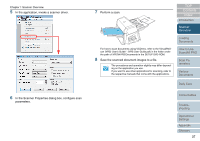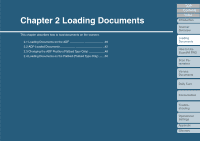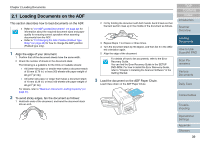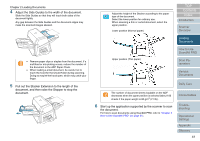Fujitsu 6670 Operator's Guide - Page 36
Connection via SCSI/USB Connector 2 - pdf
 |
UPC - 097564307454
View all Fujitsu 6670 manuals
Add to My Manuals
Save this manual to your list of manuals |
Page 36 highlights
Chapter 1 Scanner Overview Connection via SCSI/USB Connector 2 1 Turn the scanner ON. For how to turn on the scanner, refer to "1.4 Turning the Scanner ON and OFF" (on page 31). ʂ • For a SCSI cable connection, be sure to turn on your computer AFTER turning on the scanner, and making sure number "1" indicates on the Function Number Display. • Turn off the scanner and your computer first when you switch the interface cable. 2 Load a target document on the scanner. 3 Launch an application you want to use for scanning. The following steps show example windows when VCDemo is selected. When VCDemo is launched: For how to launch VCDemo, refer to the the "VirtualReScan (VRS) User's Guide" (VRS User Guide.pdf) in the folder under the path of \VRS\HVRS\Documents in the SETUP DVD-ROM. 4 Select a scanner to use. For how to load documents on the scanner, refer to "Chapter 2 Loading Documents" (on page 38). TOP Contents Index Introduction Scanner Overview Loading Documents How to Use ScandAll PRO Scan Parameters Various Documents Daily Care Consumables Troubleshooting Operational Settings Appendix Glossary 36