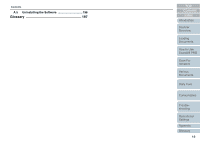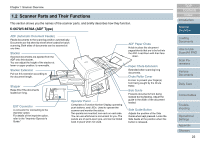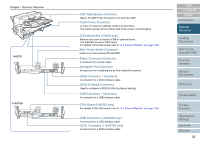Fujitsu 6670 Operator's Guide - Page 22
Scanner Parts and Their Functions, fi-6670/fi-6670A (ADF Type) - chute
 |
UPC - 097564307454
View all Fujitsu 6670 manuals
Add to My Manuals
Save this manual to your list of manuals |
Page 22 highlights
Chapter 1 Scanner Overview 1.2 Scanner Parts and Their Functions This section shows you the names of the scanner parts, and briefly describes how they function. fi-6670/fi-6670A (ADF Type) ADF (Automatic Document Feeder) Feeds documents to the scanning position automatically. Documents are fed sheet by sheet when loaded for batch scanning. Both sides of documents can be scanned at one time. Stacker Scanned documents are ejected from the ADF onto this stacker. You can adjust the height of the stacker at lower or upper position. Is removable. Stacker Extension Pull out this extension according to the document length. Stopper Raise this if the documents loaded are long. EXT Connector A connector for connecting to the imprinter option. For details of the imprinter option, refer to the "Imprinter Operator's Guide." Operator Panel Comprises a Function Number Display, operating push buttons, and LEDs. Used to operate the scanner and monitor the status. Two panels are mounted; one each on each side. You can use whichever is convenient for you. The panels are of quick-open type, and can be folded back in place when not used. ADF Paper Chute Holds in place the document pages/sheets that are to be fed into the ADF. Load them with their face down. Paper Chute Extension Extended when scanning long documents. Chute Roller Cover A cover to prevent your finger(s) from being caught by the Chute Roller. Side Guide Prevents documents from being skewed during feeding. Adjust the guide to the width of the document loaded. Side Guide Button Adjusts the position of the Side Guide when kept pressed. Locks the Side Guide at the position when this button is released. TOP Contents Index Introduction Scanner Overview Loading Documents How to Use ScandAll PRO Scan Parameters Various Documents Daily Care Consumables Troubleshooting Operational Settings Appendix Glossary 22