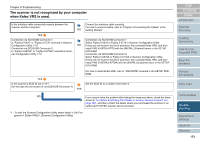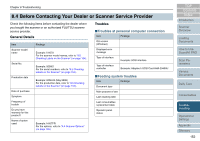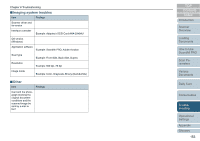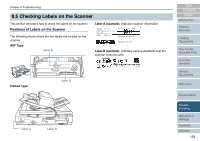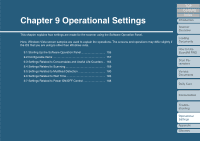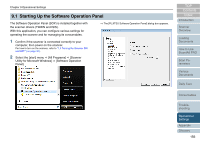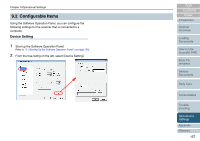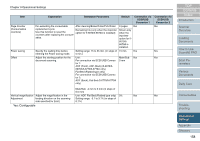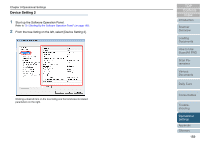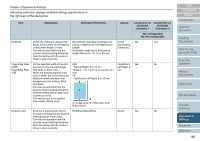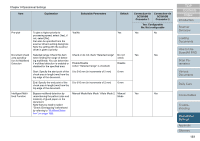Fujitsu 6670 Operator's Guide - Page 156
Starting Up the Software Operation Panel
 |
UPC - 097564307454
View all Fujitsu 6670 manuals
Add to My Manuals
Save this manual to your list of manuals |
Page 156 highlights
Chapter 9 Operational Settings 9.1 Starting Up the Software Operation Panel The Software Operation Panel (SOP) is installed together with the scanner drivers (TWAIN and ISIS). With this application, you can configure various settings for operating the scanner and for managing its consumables. 1 Confirm if the scanner is connected correctly to your computer, then power on the scanner. For how to turn on the scanner, refer to "1.4 Turning the Scanner ON and OFF" (on page 31). 2 Select the [start] menu D [All Programs] D [Scanner Utility for Microsoft Windows] D [Software Operation Panel]. ⇒ The [FUJITSU Software Operation Panel] dialog box appears. TOP Contents Index Introduction Scanner Overview Loading Documents How to Use ScandAll PRO Scan Parameters Various Documents Daily Care Consumables Troubleshooting Operational Settings Appendix Glossary 156