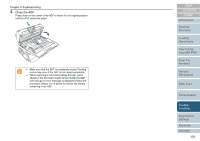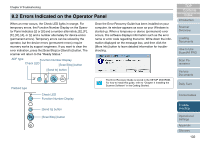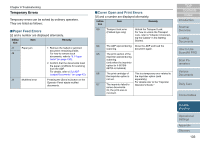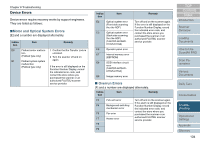Fujitsu 6670 Operator's Guide - Page 129
Troubleshooting
 |
UPC - 097564307454
View all Fujitsu 6670 manuals
Add to My Manuals
Save this manual to your list of manuals |
Page 129 highlights
Chapter 8 Troubleshooting This chapter describes the measures against document jams or troubles, shows you what to check before asking your nearest scanner service provider for help, and describes how to read the product labels. ʂ For details about troubles that are not described here, and those about the scanning errors, refer to the FUJITSU TWAIN 32 Scanner Driver Help. 8.1 Paper Jams 130 8.2 Errors Indicated on the Operator Panel 132 8.3 Troubleshooting 136 8.4 Before Contacting Your Dealer or Scanner Service Provider152 8.5 Checking Labels on the Scanner 154 TOP Contents Index Introduction Scanner Overview Loading Documents How to Use ScandAll PRO Scan Parameters Various Documents Daily Care Consumables Troubleshooting Operational Settings Appendix Glossary