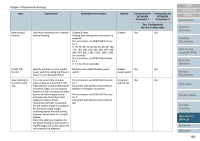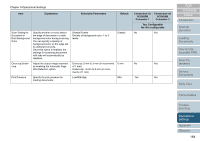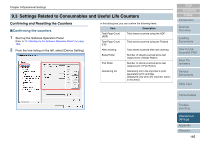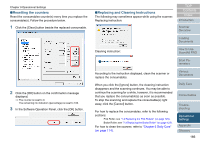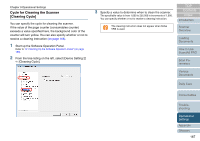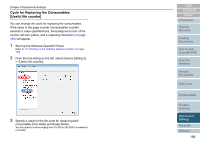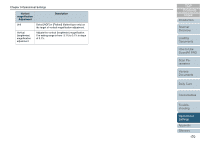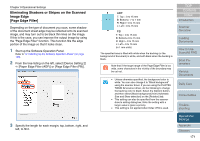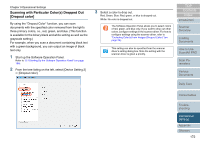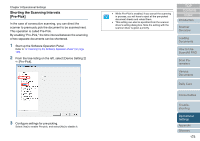Fujitsu 6670 Operator's Guide - Page 168
Cycle for Replacing the Consumables [Useful life counter], Start up the Software Operation Panel.
 |
UPC - 097564307454
View all Fujitsu 6670 manuals
Add to My Manuals
Save this manual to your list of manuals |
Page 168 highlights
Chapter 9 Operational Settings Cycle for Replacing the Consumables [Useful life counter] You can change the cycle for replacing the consumables. If the value of the page counter (consumables counter) exceeds a value specified here, the background color of the counter will turn yellow, and a replacing instruction (on page 166) will appear. 1 Start up the Software Operation Panel. Refer to "9.1 Starting Up the Software Operation Panel" (on page 156). 2 From the tree listing on the left, select [Device Setting 2] D [Useful life counter]. 3 Specify a value for the life cycle for replacing each consumable (Pick Roller and Brake Roller). You can specify a value ranging from 10,000 to 255,000 in increments of 10,000. TOP Contents Index Introduction Scanner Overview Loading Documents How to Use ScandAll PRO Scan Parameters Various Documents Daily Care Consumables Troubleshooting Operational Settings Appendix Glossary 168