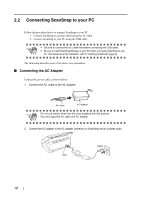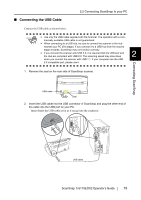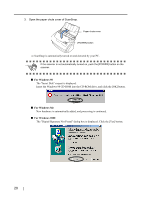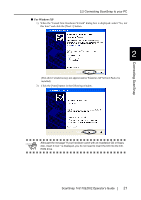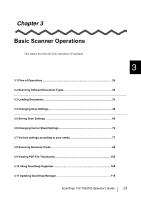Fujitsu Fi-5110EOX2 Operating Guide - Page 41
Basic Scanner Operations
 |
View all Fujitsu Fi-5110EOX2 manuals
Add to My Manuals
Save this manual to your list of manuals |
Page 41 highlights
Chapter 3 Basic Scanner Operations This chapter describes the basic operations of ScanSnap. 3 3.1 Flow of Operations 24 3.2 Scanning Different Document Types 30 3.3 Loading Documents 33 3.4 Changing Scan Settings 46 3.5 Saving Scan Settings 66 3.6 Changing Carrier Sheet Settings 72 3.7 Various settings according to your needs 77 3.8 Scanning Business Cards 98 3.9 Viewing PDF File Thumbnails 102 3.10 Using ScanSnap Organizer 105 3.11 Updating ScanSnap Manager 116 ScanSnap fi-5110EOX2 Operator's Guide 23
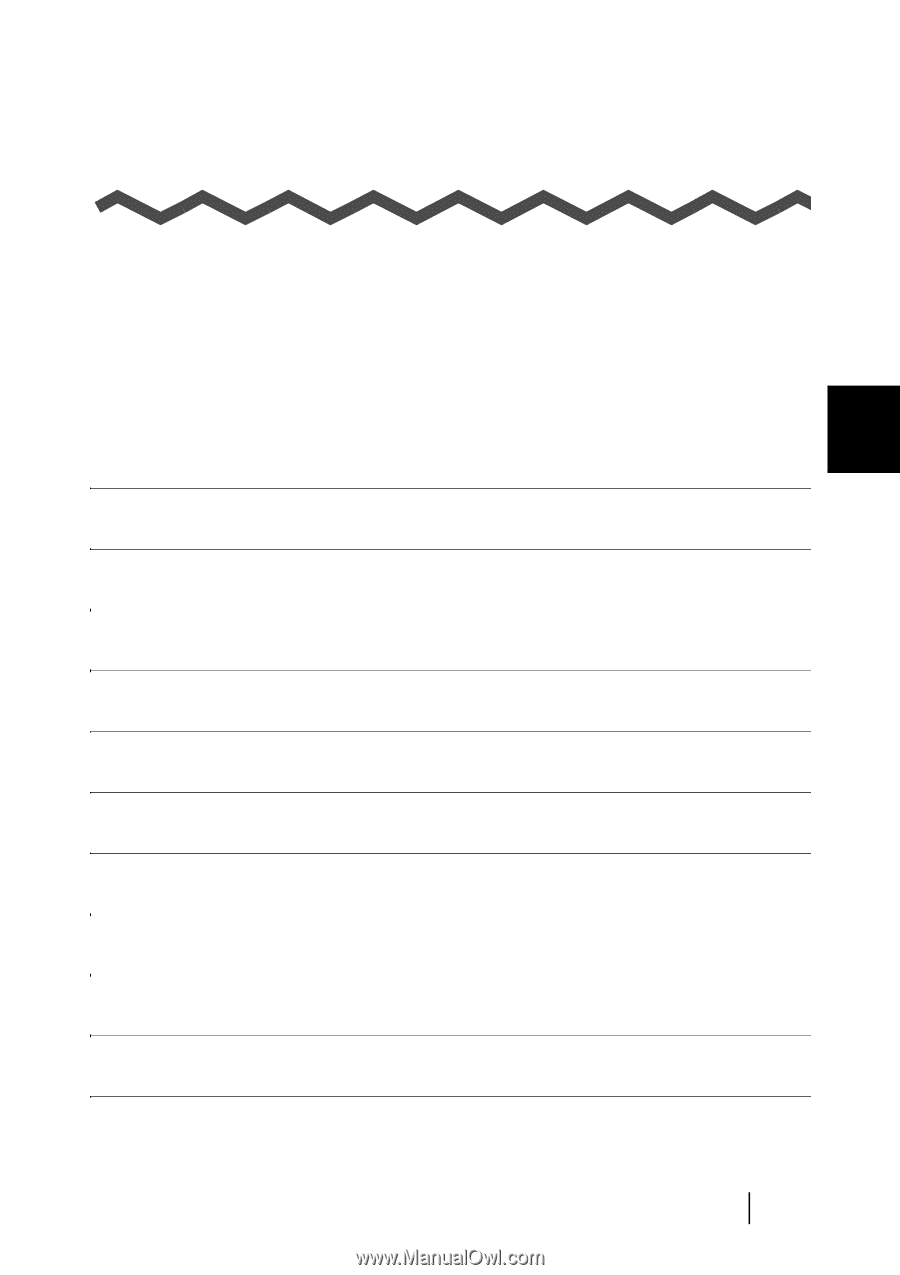
3
ScanSnap
fi-5110EOX2 Operator's Guide
23
Chapter 3
Basic Scanner Operations
This chapter describes the basic operations of ScanSnap.
3.1 Flow of Operations
...............................................................................................
24
3.2 Scanning Different Document Types
..................................................................
30
3.3 Loading Documents
.............................................................................................
33
3.4 Changing Scan Settings
.......................................................................................
46
3.5 Saving Scan Settings
...........................................................................................
66
3.6 Changing Carrier Sheet Settings
.........................................................................
72
3.7 Various settings according to your needs
.........................................................
77
3.8 Scanning Business Cards
....................................................................................
98
3.9 Viewing PDF File Thumbnails
............................................................................
102
3.10 Using ScanSnap Organizer
..............................................................................
105
3.11 Updating ScanSnap Manager
..........................................................................
116