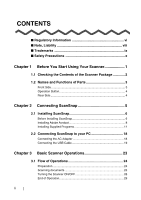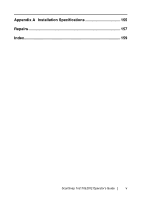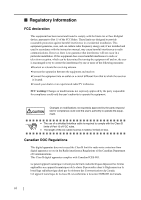Fujitsu Fi-5110EOX2 Operating Guide - Page 6
Uninstalling ScanSnap, Troubleshooting, Daily Care, Replacing Consumables and Carrier Sheet - parts
 |
View all Fujitsu Fi-5110EOX2 manuals
Add to My Manuals
Save this manual to your list of manuals |
Page 6 highlights
Connecting to ScanSnap 112 3.11 Updating ScanSnap Manager 116 Chapter 4 Uninstalling ScanSnap 119 4.1 Uninstalling Supplied Programs 120 Chapter 5 Troubleshooting 123 5.1 Clearing Document Jams 124 5.2 Troubleshooting Checklist 126 Chapter 6 Daily Care 133 6.1 Cleaning Materials 134 6.2 Cleaning the Scanner Exterior 135 6.3 Cleaning the Inside of the Scanner 136 6.4 Cleaning Carrier Sheet 139 Chapter 7 Replacing Consumables and Carrier Sheet...... 141 7.1 Replacing Consumables 142 Part Nos. and Replacement Cycle of Consumables 142 7.2 Replacing the Pad ASSY 144 7.3 Replacing the Pick Roller 147 7.4 Purchasing the Carrier Sheet 153 iv

iv
Connecting to ScanSnap
..................................................................
112
3.11 Updating ScanSnap Manager
.......................................
116
Chapter 4
Uninstalling ScanSnap
.......................................
119
4.1 Uninstalling Supplied Programs
..................................
120
Chapter 5
Troubleshooting
..................................................
123
5.1 Clearing Document Jams
...............................................
124
5.2 Troubleshooting Checklist
............................................
126
Chapter 6
Daily Care
.............................................................
133
6.1 Cleaning Materials
..........................................................
134
6.2 Cleaning the Scanner Exterior
......................................
135
6.3 Cleaning the Inside of the Scanner
...............................
136
6.4 Cleaning Carrier Sheet
...................................................
139
Chapter 7
Replacing Consumables and Carrier Sheet
......
141
7.1 Replacing Consumables
................................................
142
Part Nos. and Replacement Cycle of Consumables
.........................
142
7.2 Replacing the Pad ASSY
................................................
144
7.3 Replacing the Pick Roller
...............................................
147
7.4 Purchasing the Carrier Sheet
........................................
153