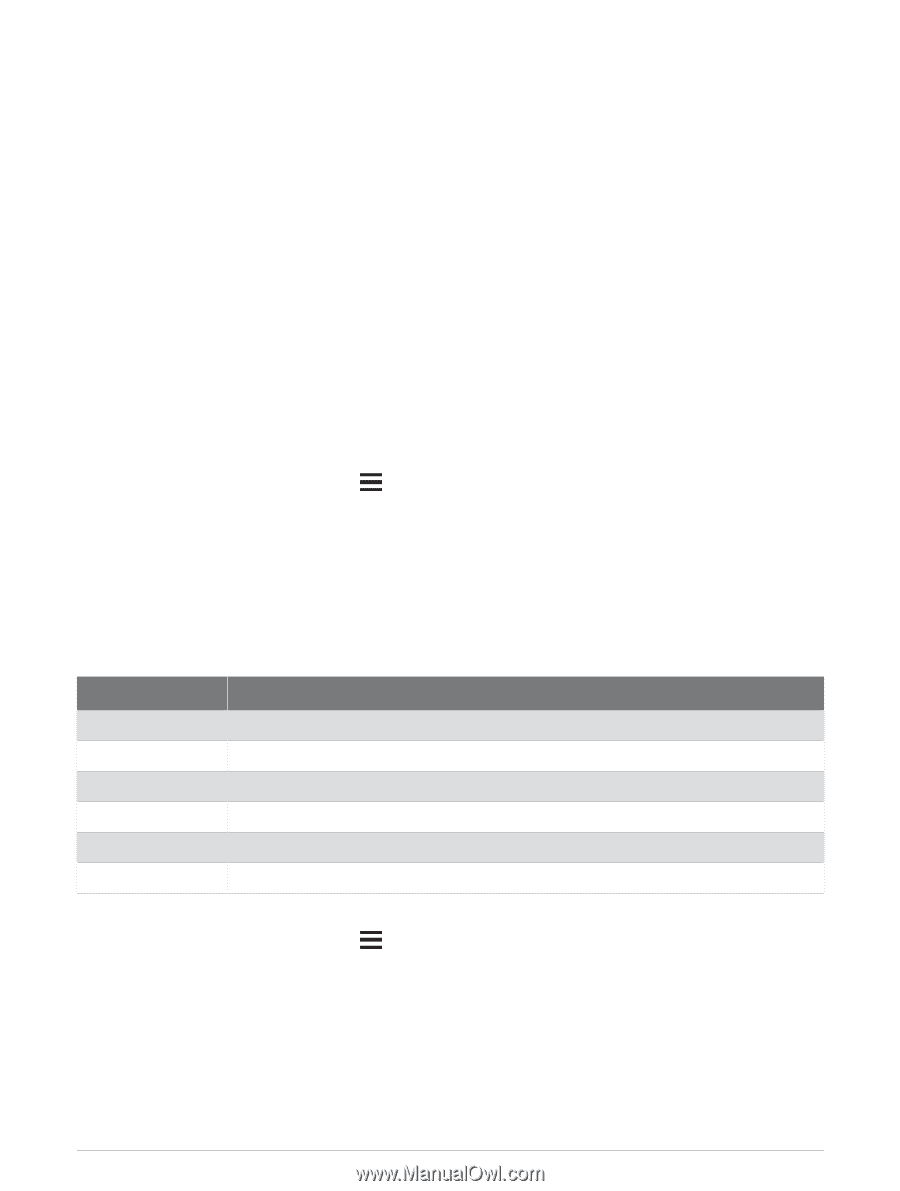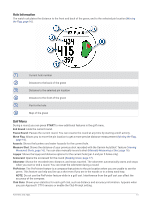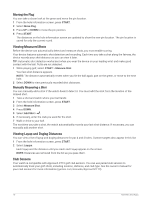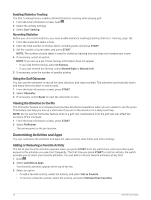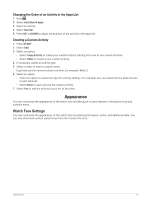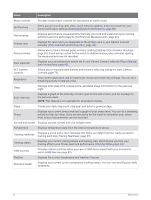Garmin Forerunner 955 Solar Owners Manual - Page 25
Keeping Score, Updating a Score, Setting the Scoring Method, About Stableford Scoring
 |
View all Garmin Forerunner 955 Solar manuals
Add to My Manuals
Save this manual to your list of manuals |
Page 25 highlights
Keeping Score 1 From the hole information screen, press START. 2 Select Scorecard. The scorecard appears when you are on the green. 3 Press UP or DOWN to scroll through the holes. 4 Press START to select a hole. 5 Press UP or DOWN to set the score. Your total score is updated. Updating a Score 1 From the hole information screen, press START. 2 Select Scorecard. 3 Press UP or DOWN to scroll through the holes. 4 Press START to select a hole. 5 Press UP or DOWN to change the score for that hole. Your total score is updated. Setting the Scoring Method You can change the method the device uses to keep score. 1 From the hole information screen, hold . 2 Select the activity settings. 3 Select Scoring Method. 4 Select a scoring method. About Stableford Scoring When you select the Stableford scoring method (Setting the Scoring Method, page 17), points are awarded based on the number of strokes taken relative to par. At the end of a round, the highest score wins. The device awards points as specified by the United States Golf Association. The scorecard for a Stableford scored game shows points instead of strokes. Points Strokes Taken Relative to Par 0 2 or more over 1 1 over 2 Par 3 1 under 4 2 under 5 3 under Setting Your Handicap 1 From the hole information screen, hold . 2 Select the activity settings. 3 Select Handicap Scoring. 4 Select a handicap scoring option: • To enter the number of strokes to be subtracted from your total score, select Local Handicap. • To enter the player's handicap index and the course slope rating used to calculate your course handicap, select Index/Slope. 5 Set your handicap. Activities and Apps 17