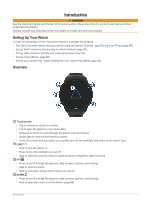Garmin Forerunner 955 Solar Owners Manual - Page 5
History, Heart Rate Features, Navigation, Sensors and Accessories
 |
View all Garmin Forerunner 955 Solar manuals
Add to My Manuals
Save this manual to your list of manuals |
Page 5 highlights
Using the Metronome 58 Enabling Self Evaluation 58 Extended Display Mode 59 History 59 Using History 59 Multisport History 59 Personal Records 59 Viewing Your Personal Records....... 60 Restoring a Personal Record 60 Clearing Personal Records 60 Viewing Data Totals 60 Viewing Your Time in Each Heart Rate Zone 60 Deleting History 60 Data Management 61 Deleting Files 61 Heart Rate Features 61 Wrist-based Heart Rate 61 Wrist Heart Rate Monitor Settings... 61 Tips for Erratic Heart Rate Data....... 62 Turning Off the Wrist-based Heart Rate Monitor 62 Heart Rate While Swimming 62 Setting an Abnormal Heart Rate Alert 62 Broadcasting Heart Rate Data 63 Broadcasting Heart Rate Data During an Activity 63 Pulse Oximeter 64 Getting Pulse Oximeter Readings.... 65 Turning On Pulse Oximeter Sleep Tracking 65 Turning On All-Day Mode 65 Tips for Erratic Pulse Oximeter Data 65 Navigation 66 Courses 66 Following a Course on Your Device 66 Creating a Round-Trip Course.......... 67 Creating a Course on Garmin Connect 67 Sending a Course to Your Device 67 Viewing or Editing Course Details.... 68 Saving Your Location 68 Viewing and Editing Your Saved Locations 68 Navigating to a Destination 68 Navigating to a Point of Interest.......... 69 Points of Interest 69 Navigating with Sight 'N Go 69 Navigating to Your Starting Point During an Activity 70 Viewing Route Directions 70 Stopping Navigation 70 Map 70 Viewing the Map 71 Navigating with the Around Me Feature 71 Changing the Map Theme 71 Compass 71 Altimeter and Barometer 72 Sensors and Accessories 72 Wireless Sensors 72 Pairing Your Wireless Sensors 74 HRM-Pro Running Pace and Distance 74 Tips for Recording Running Pace and Distance 74 Running Power 75 Running Power Settings 75 Running Dynamics 75 Training with Running Dynamics...... 76 Color Gauges and Running Dynamics Data 77 Ground Contact Time Balance Data 77 Vertical Oscillation and Vertical Ratio Data 78 Tips for Missing Running Dynamics Data 78 Chest Heart Rate While Swimming...... 78 Using an Optional Bike Speed or Cadence Sensor 78 Training with Power Meters 79 Cycling Dynamics 79 Using Electronic Shifters 79 Situational Awareness 79 Using the Varia Camera Controls..... 79 tempe 79 Table of Contents iii