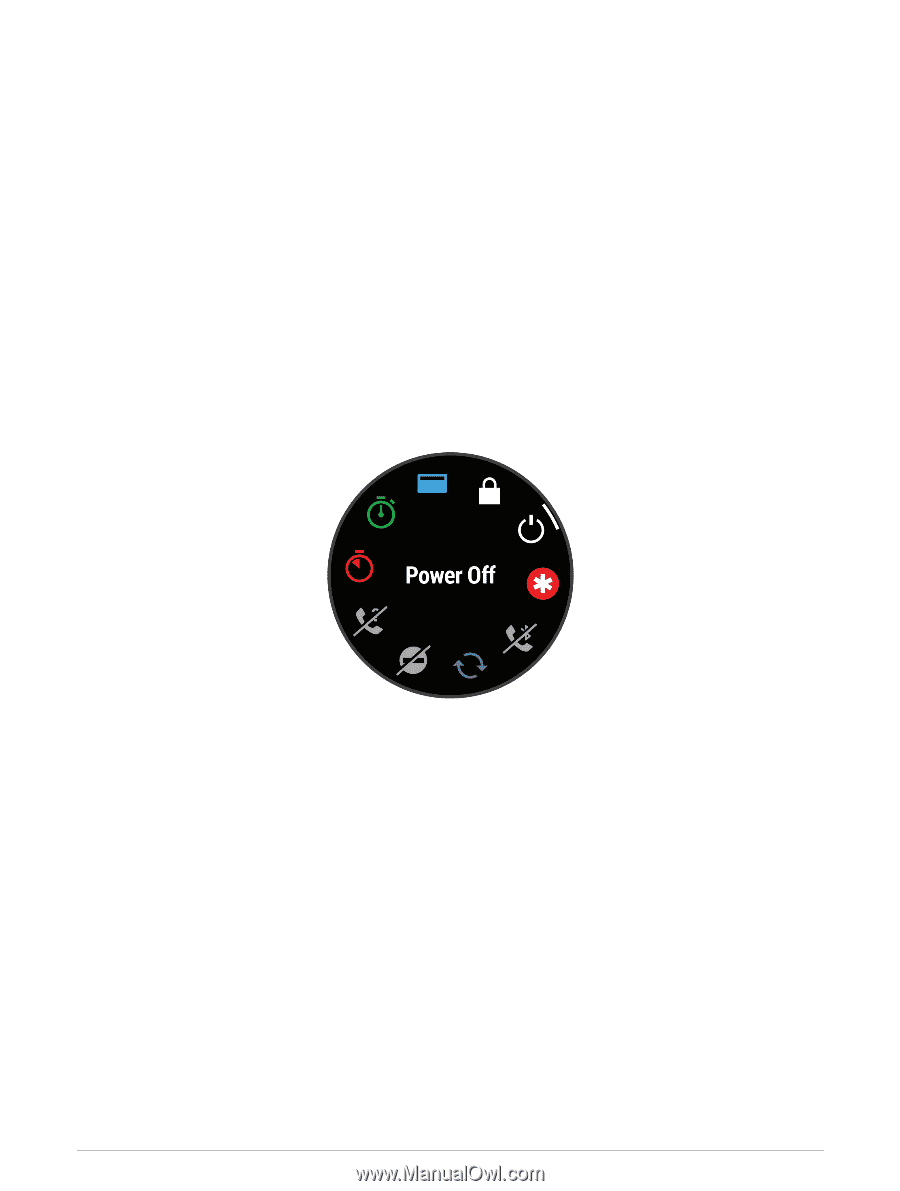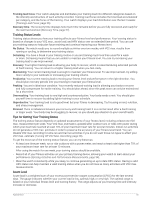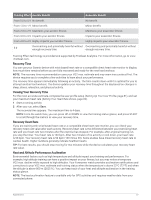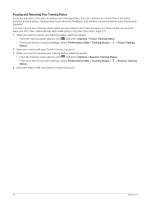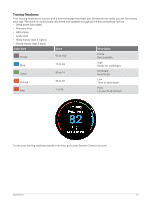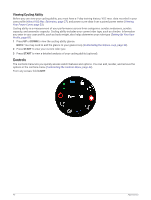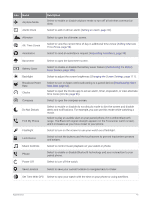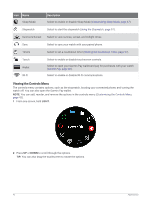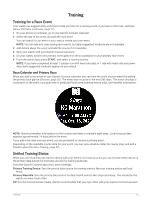Garmin Forerunner 955 Solar Owners Manual - Page 48
Viewing Cycling Ability, Controls
 |
View all Garmin Forerunner 955 Solar manuals
Add to My Manuals
Save this manual to your list of manuals |
Page 48 highlights
Viewing Cycling Ability Before you can view your cycling ability, you must have a 7-day training history, VO2 max. data recorded in your user profile (About VO2 Max. Estimates, page 27), and power curve data from a paired power meter (Viewing Your Power Curve, page 33). Cycling ability is a measurement of your performance across three categories: aerobic endurance, aerobic capacity, and anaerobic capacity. Cycling ability includes your current rider type, such as climber. Information you enter in your user profile, such as body weight, also helps determine your rider type (Setting Up Your User Profile, page 81). 1 Press UP or DOWN to view the cycling ability glance. NOTE: You may need to add the glance to your glance loop (Customizing the Glance Loop, page 23). 2 Press START to view your current rider type. 3 Press START to view a detailed analysis of your cycling ability (optional). Controls The controls menu lets you quickly access watch features and options. You can add, reorder, and remove the options in the controls menu (Customizing the Controls Menu, page 43). From any screen, hold LIGHT. 40 Appearance