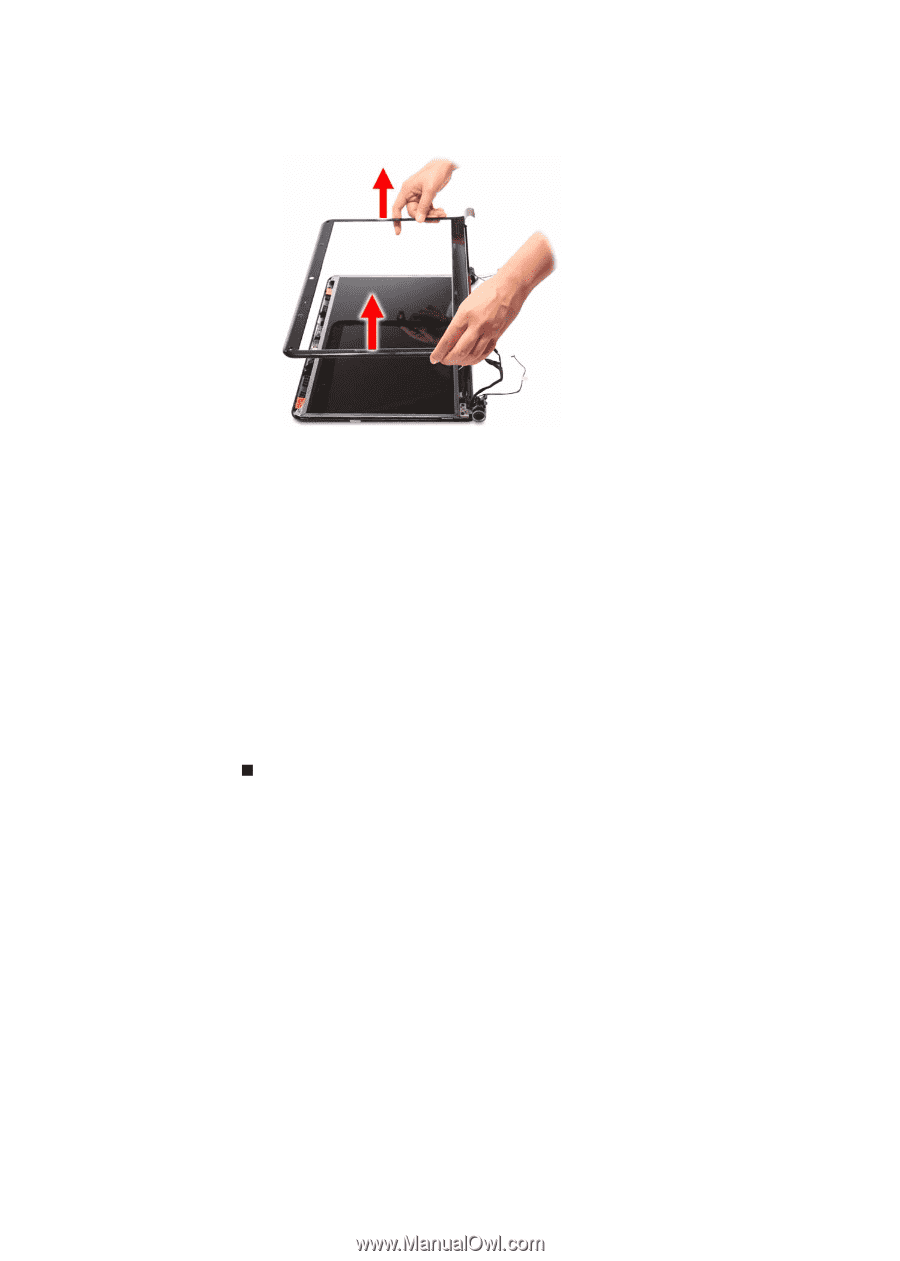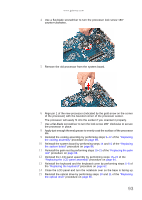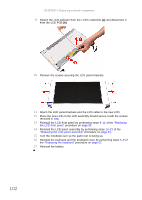Gateway NV-53A Service Guide - Page 103
Remove the front panel., Return the LCD front panel rubber inserts to their places.
 |
View all Gateway NV-53A manuals
Add to My Manuals
Save this manual to your list of manuals |
Page 103 highlights
www.gateway.com 7 Remove the front panel. 8 Place the new front panel on top of the LCD assembly lid. Make sure that the LCD, webcam, microphone, antenna, and power button cables are properly routed on the hinge sides. 9 Press the front panel on all sides until it snaps into place. Make sure that there is no gap the between the front panel and the LCD assembly lid. 10 Secure the front panel with screws removed in steps 4 and 5. 11 Return the LCD front panel rubber inserts to their places. 12 Reinstall the LCD panel assembly by performing steps 16-23 of the "Replacing the LCD panel assembly" procedure on page 64. 13 Turn the notebook over so the palm rest is facing up. 14 Reinstall the keyboard and the keyboard cover by performing steps 5-8 of the "Replacing the keyboard" procedure on page 62. 15 Reinstall the battery. 97