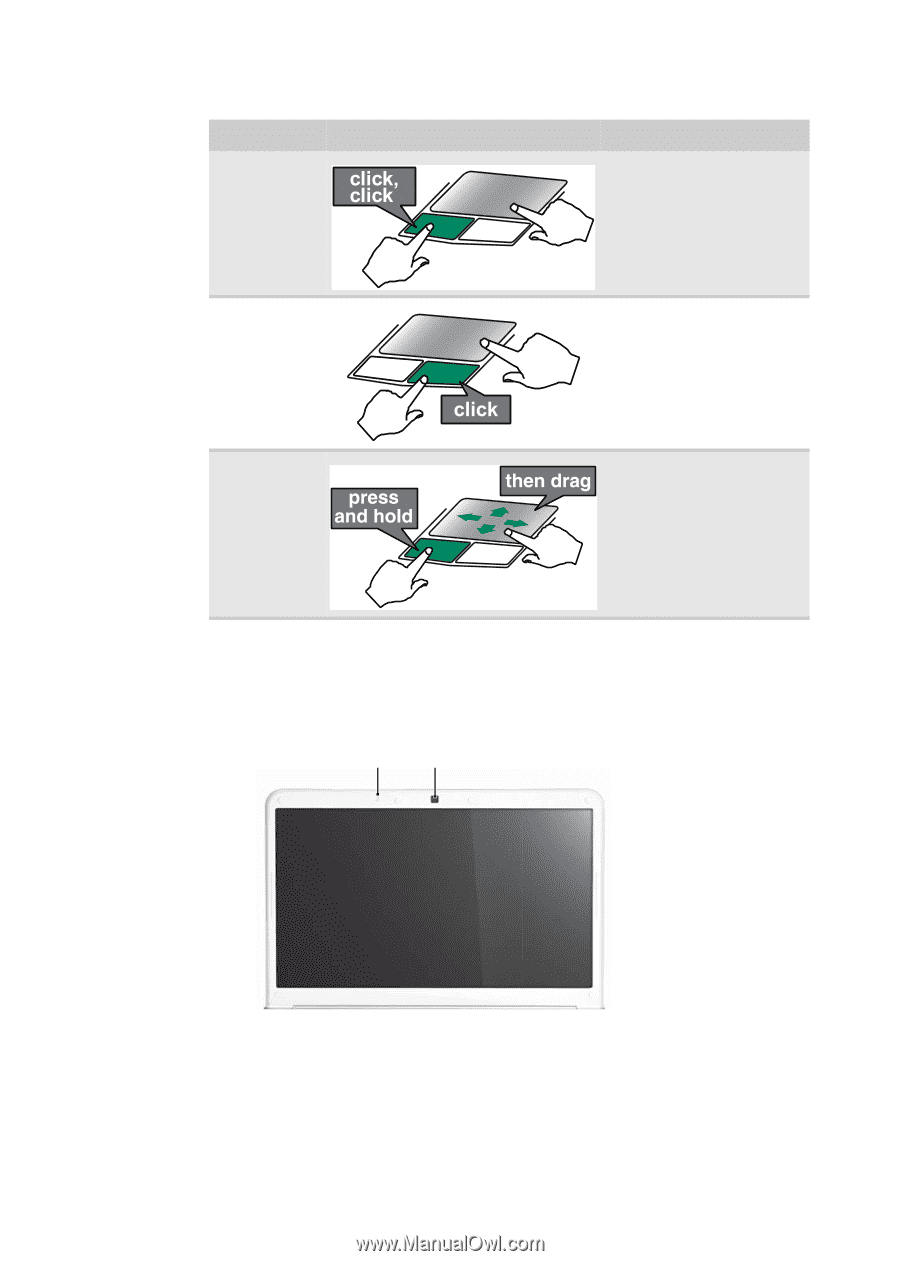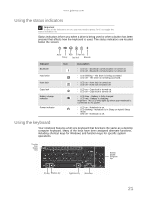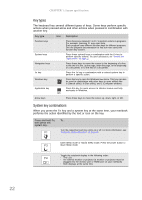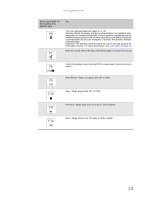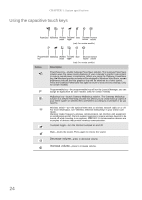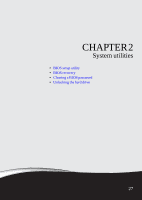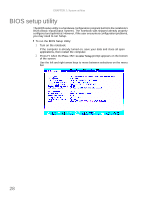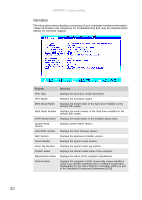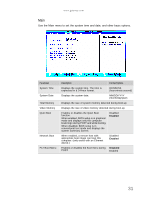Gateway NV-53A Service Guide - Page 32
Using the webcam, software included with the webcam, you can take pictures or create video clips.
 |
View all Gateway NV-53A manuals
Add to My Manuals
Save this manual to your list of manuals |
Page 32 highlights
CHAPTER 1: System specifications To... Start a program or open a file or folder. Do this... Position the pointer over the object. Press the left button twice in rapid succession. This action is called double-clicking. Access a shortcut menu or find more information about an object on the screen. Move an object on the screen. Position the pointer over the object. Quickly press and release the right button once. This action is called right-clicking. Position the pointer over the object. Press the left button and hold it down, then use the touchpad to move (drag) the object to the appropriate part of the screen. Release the button to drop the object where you want it. Using the webcam You can use the optional webcam with many of the available Internet chat programs to add video and audio to your chat session. In addition, by using the software included with the webcam, you can take pictures or create video clips. Microphone Webcam 26