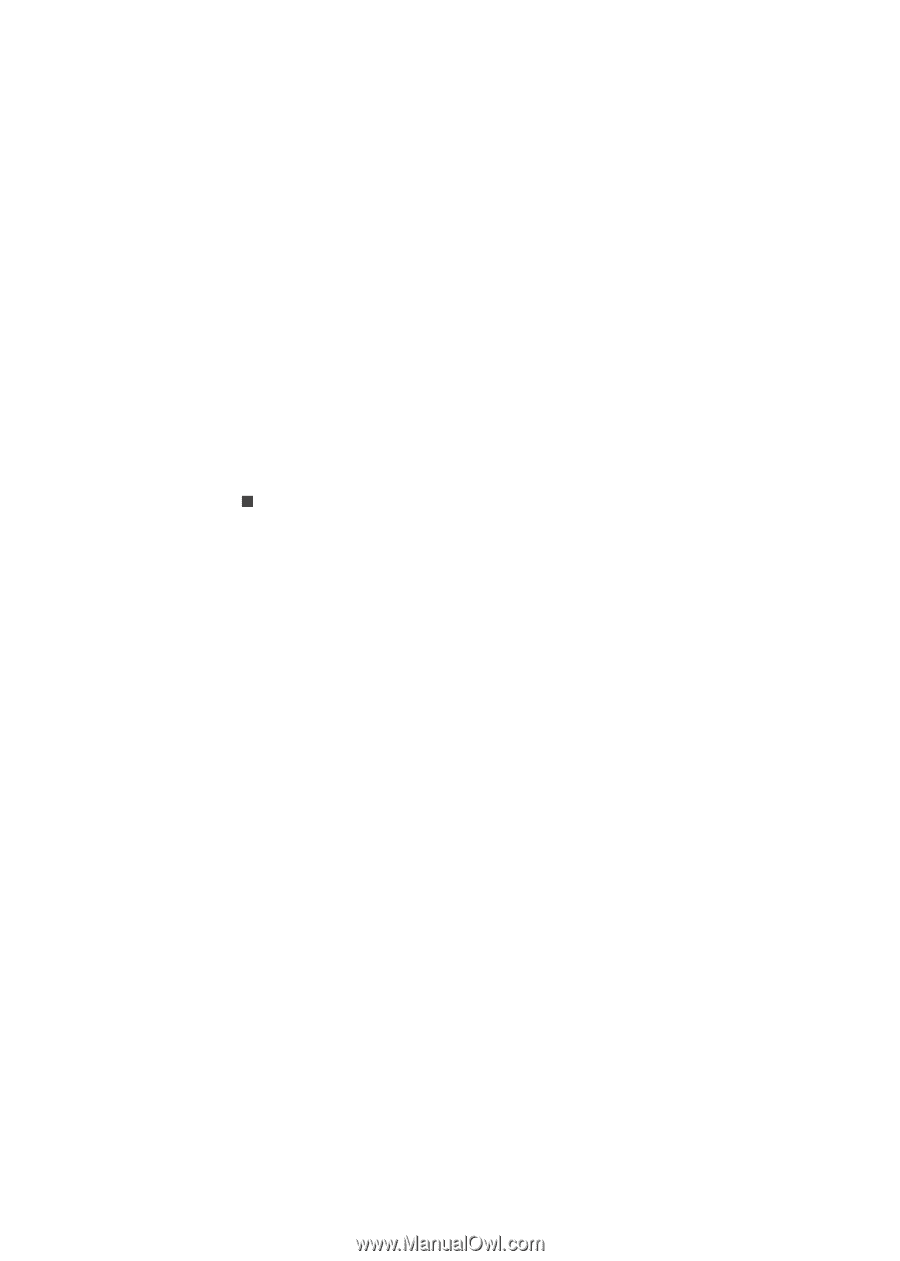Gateway NV-53A Service Guide - Page 85
Reinstall the optical drive by performing steps
 |
View all Gateway NV-53A manuals
Add to My Manuals
Save this manual to your list of manuals |
Page 85 highlights
www.gateway.com 11 Connect the modem cable to the new modem board, and then attach to board to its system board connector. 12 Secure the new modem board with the screw removed in step 9. 13 Reinstall the palm rest by performing steps 19-21 of the "Replacing the palm rest" procedure on page 68. 14 Reinstall the LCD panel assembly by following the steps 16-23 of the "Replacing the LCD panel assembly" procedure on page 64. 15 Reinstall the keyboard and the keyboard cover by performing steps 5-8 of the "Replacing the keyboard" procedure on page 62. 16 Close the LCD panel and turn the notebook over so the base is facing up. 17 Reinstall the optical drive by performing steps 10 and 11 of the "Replacing the optical drive" procedure on page 56. 18 Reinstall the hard drive by performing steps 8 and 9 of the "Replacing the hard drive" procedure on page 54. 19 If you have disconnected any wireless antennas, reconnect them now. 20 Reinstall the bay cover. 21 Reinstall the battery. 79