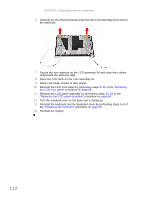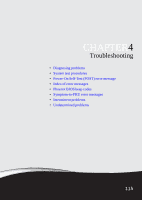Gateway NV-53A Service Guide - Page 120
Replacing, the LCD front panel, Replacing the LCD panel assembly, Replacing the keyboard
 |
View all Gateway NV-53A manuals
Add to My Manuals
Save this manual to your list of manuals |
Page 120 highlights
CHAPTER 3: Replacing notebook components 8 Reinstall the LCD front panel by performing steps 8-11 of the "Replacing the LCD front panel" procedure on page 95. 9 Reinstall the LCD panel assembly by performing steps 16-23 of the "Replacing the LCD panel assembly" procedure on page 64. 10 Turn the notebook over so the palm rest is facing up. 11 Reinstall the keyboard and the keyboard cover by performing steps 5-8 of the "Replacing the keyboard" procedure on page 62. 12 Reinstall the battery. 114
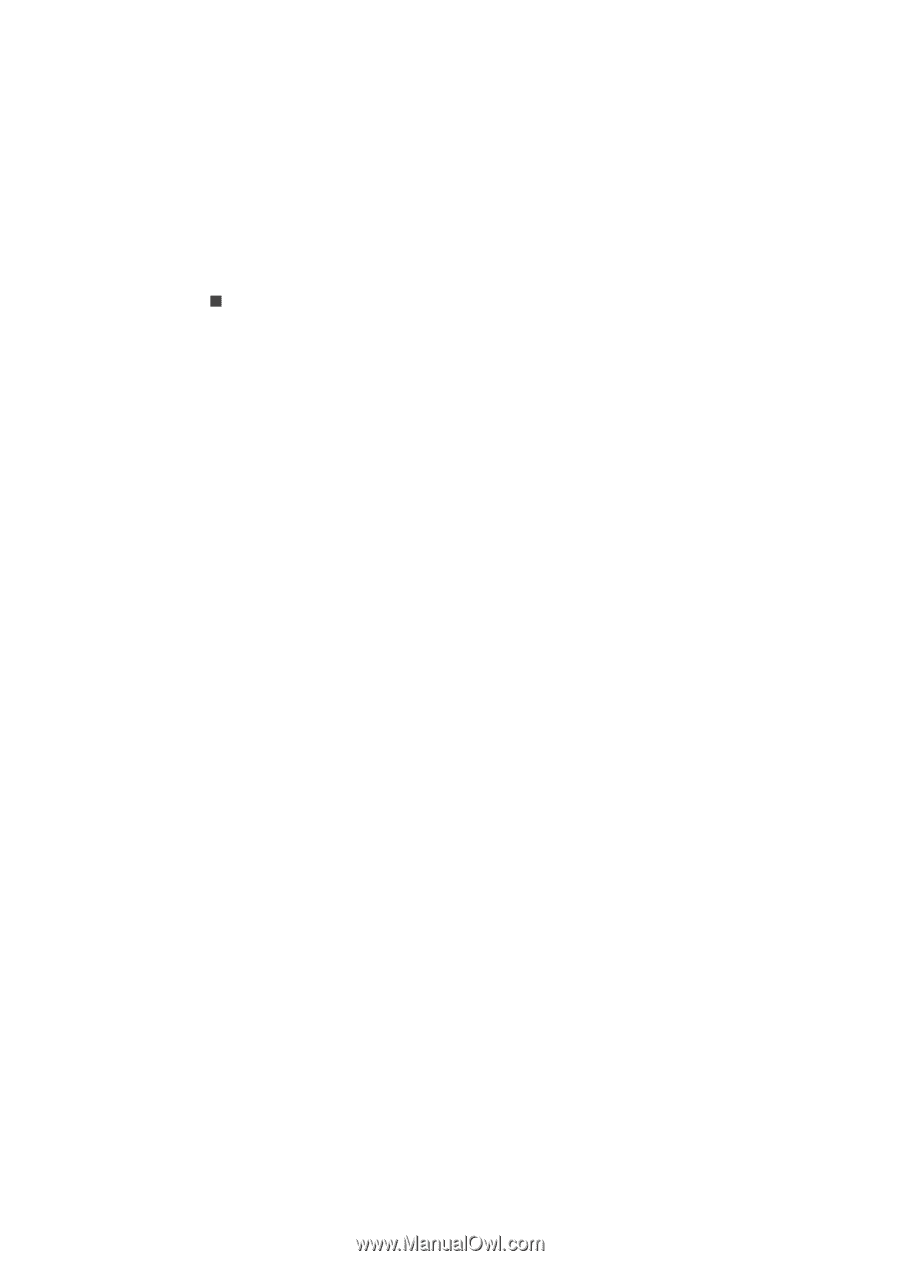
CHAPTER 3: Replacing notebook components
114
8
Reinstall the LCD front panel by performing steps
8
–
11
of the
“Replacing
the LCD front panel”
procedure on
page 95
.
9
Reinstall the LCD panel assembly by performing steps
16
–
23
of the
“Replacing the LCD panel assembly”
procedure on
page 64
.
10
Turn the notebook over so the palm rest is facing up.
11
Reinstall the keyboard and the keyboard cover by performing steps
5
–
8
of
the
“Replacing the keyboard”
procedure on
page 62
.
12
Reinstall the battery.