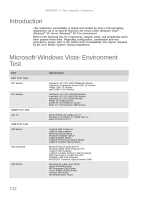Gateway NV-53A Service Guide - Page 163
A, B, C, D - replacement hdmi port
 |
View all Gateway NV-53A manuals
Add to My Manuals
Save this manual to your list of manuals |
Page 163 highlights
Index A AC adapter connector 16 antennas replace 111 application key 22 arrow keys 22 audio back button 23 controller 12 headphone jack 17 Increase volume 24 microphone jack 17 muting 24 next button 23 pause button 23 play button 23 resolution 12 stop button 23 B battery charge indicator 19, 21 latch 18 locating 18 release latch 18 remove 48 bay cover remove 49 bays hard drive 19 memory 18 BIOS password control 8 supported protocols 8 vendor 7 version 7 BIOS crisis disk 38 BIOS flash 39 BIOS recovery BIOS flash 39 crisis disk 38 precautions 38 procedure 38 BIOS utility access 28 Boot menu 36 Exit menu 37 Information menu 30 Main menu 31 navigate 29 Security menu 32 Bluetooth chipset 12 module, replace 83 system key 23 turning off 23 turning on 23 boot sequence 36 buttons specification 13 C cable lock 16 cable modem 16 capacitive touch keys 20, 24 Caps Lock indicator 21 card reader remove card 47 cards memory card slot 17 CD controlling playback 23, 24 chipset Bluetooth 12 USB 13 wired Ethernet 12 wireless Ethernet 13 clicking 25 component replacement antennas 111 battery 48 bay cover 49 Bluetooth module 83 cooling assembly 80, 89 ESD prevention 44 hard drive 54 Kensington lock cap 107 keyboard 62 keyboard cover 58 LCD 100 LCD assembly lid 113 LCD front panel 95 LCD panel assembly 64 LCD panel hinge brackets 103 memory 50 microphone 109 modem 77 multimedia board 60 optical drive 56 palm rest 68 power button board 105 preparatory steps 47 processor 92 safety reminders 44 speakers 72 system board 86 tape 44 tools 46 touchpad / fingerprint reader board 74 USB board 80 webcam 98 wireless card 52 work space 45 conductive tape 44 connections audio 17 broadband Internet 16 cable modem 16 dial-up modem 17 digital camera 17 DSL modem 16 Ethernet 16 external audio 17 external diskette drive 17 external speakers 17 flash drive 17 HDMI (TV) out 16 headphone 17 keyboard 17 microphone 17 modem (dial-up) 17 monitor (VGA) 16 mouse 17 network 16 power 16 printer 17 scanner 17 speaker 17 specification 13 USB 17 VGA 16 controller audio 12 keyboard 11 memory card reader 11 cooling assembly replace 80, 89 D D2D Recovery 32 dial-up modem 17 digital camera memory card reader 17 USB port 17 directional keys 22 display 6 switching 22 157