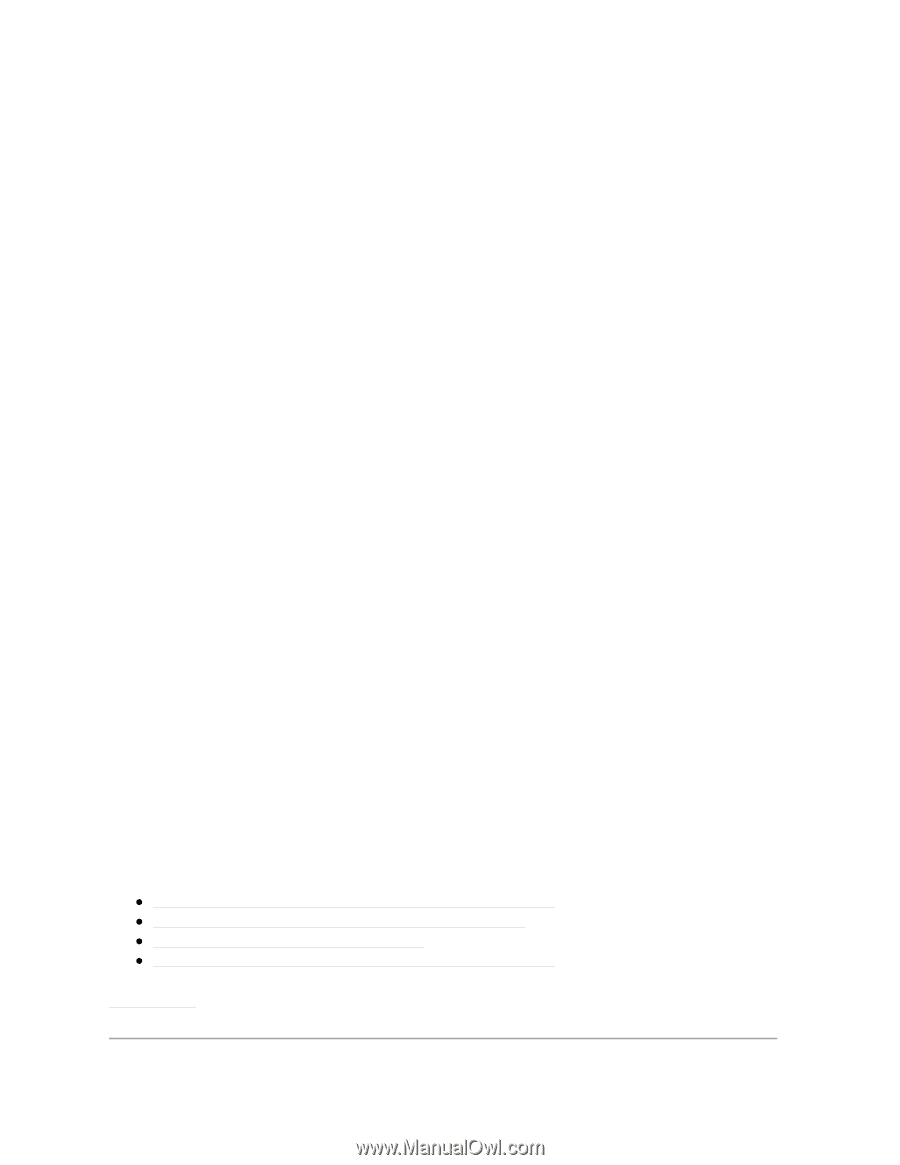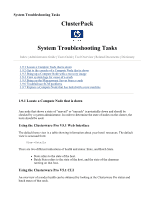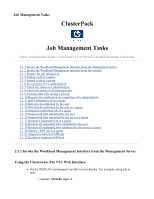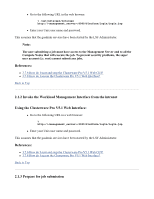HP 1032 ClusterPack V2.4 Tutorial - Page 100
Replacing with a new hostname and IP address, Replacing with the same hostname and IP address
 |
View all HP 1032 manuals
Add to My Manuals
Save this manual to your list of manuals |
Page 100 highlights
be added to the cluster using the IP address and hostname of the failed node or can be added with a new name and IP address. Replacing with a new hostname and IP address In this case, the replacement node is handled simply by removing the failed node and adding the new node. Remove the failed node from the cluster using the following commands: % manager_config -r % compute_config -r The nodes MP will automatically be removed from the MP register database. Add the replacement node to the cluster using the same approach as adding a new node to the cluster: % manager_config -a : % mp_register -a % clbootnodes % compute_config -a % Add the new node into groups as appropriate using clgroups Replacing with the same hostname and IP address If the hostname and IP Address from the failed node will be assigned to the replacement node do NOT remove the failed node from the cluster using the '-r' option. This will remove the node from any groups that have been setup, and it will remove any automated Systems Inventory Manager information collections that refer to that node. The replacement node should be installed, and connected to the cluster. Use mp_register to configure the MP card on the new host and/or register the MP card's IP address: % mp_register -a Boot the node using clbootnodes % clbootnodes Finally, run compute_config to update this new node: % compute_config -a References: z Step 10 Run manager_config on the Management Server z Step 11 Run mp_register on the Management Server z Step 12 Power up the Compute Nodes z Step 13 Run compute_config on the Management Server Back to Top Index | Administrators Guide | Users Guide | Tool Overview | Related Documents | Dictionary