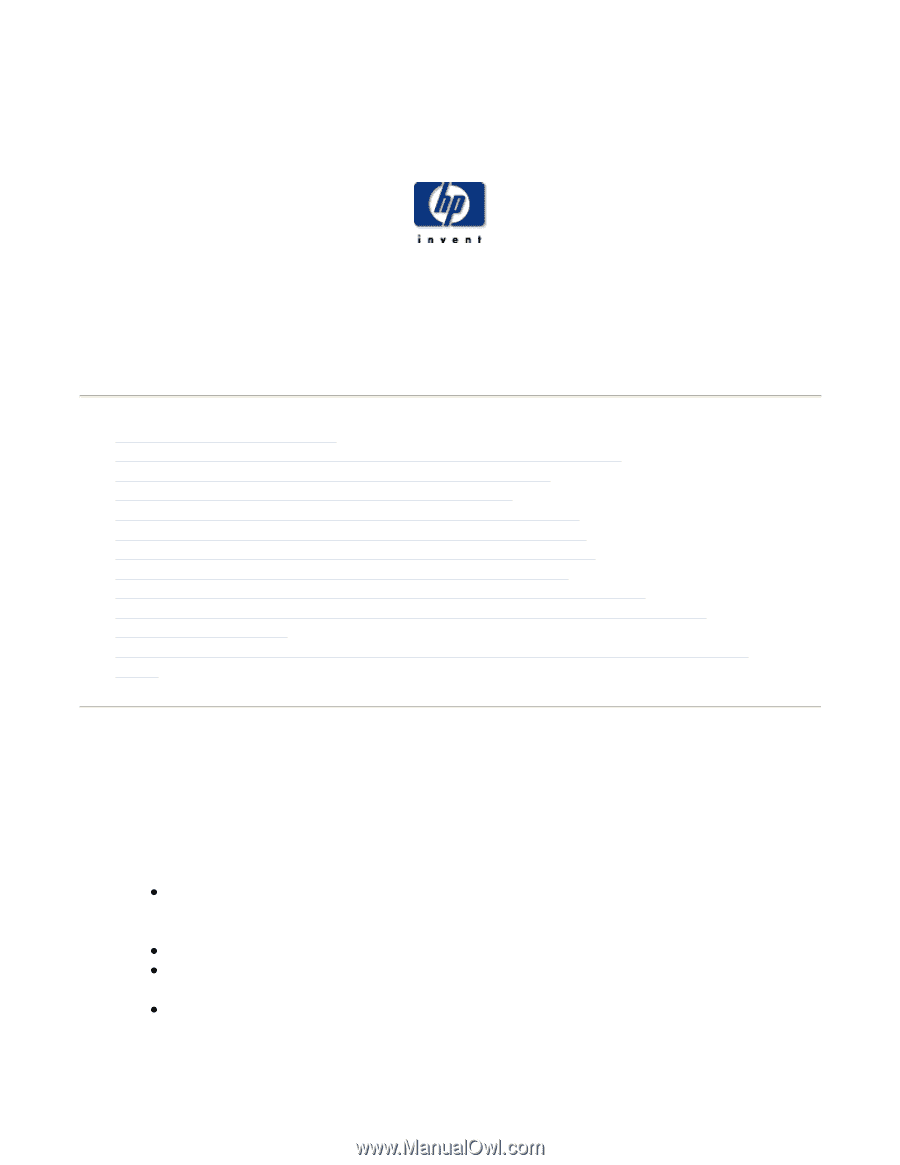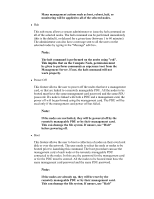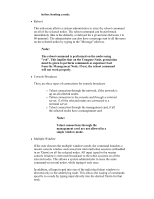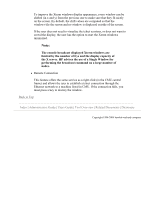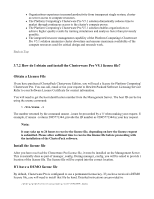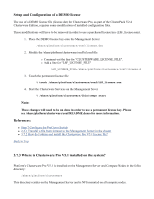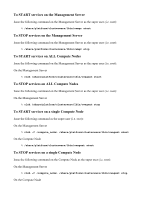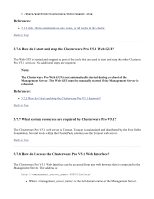HP 1032 ClusterPack V2.4 Tutorial - Page 155
ClusterPack, Platform Computing Clusterware Pro V5.1, Overview
 |
View all HP 1032 manuals
Add to My Manuals
Save this manual to your list of manuals |
Page 155 highlights
Platform Computing Clusterware Pro V5.1 Overview ClusterPack Platform Computing Clusterware Pro V5.1 Overview Index | Administrators Guide | Users Guide | Tool Overview | Related Documents | Dictionary 3.7.1 What is Clusterware Pro? 3.7.2 How do I obtain and install the Clusterware Pro V5.1 license file? 3.7.3 Where is Clusterware Pro V5.1 installed on the system? 3.7.4 How can I tell if Clusterware Pro V5.1 is running? 3.7.5 How do I start and stop the Clusterware Pro V5.1 daemons? 3.7.6 How do I start and stop the Clusterware Pro V5.1 Web GUI? 3.7.7 What system resources are required by Clusterware Pro V5.1? 3.7.8 How do I access the Clusterware Pro V5.1 Web Interface? 3.7.9 How do I access the Clusterware Pro V5.1 Command Line Interface? 3.7.10 How can the Clusterware Pro V5.1 services be refreshed after changes to the configuration are made? 3.7.11 Where can I find more information about using and administering Clusterware Pro V5.1? 3.7.1 What is Clusterware Pro? Platform Computing Clusterware Pro V5.1 is a comprehensive cluster management solution for enterpris looking to maximize on the cost-effective, high performance potential of HP-UX clusters. Platform Computing's Clusterware: z Seamlessly incorporates industrial-strength distributed workload management, provisioning capabilities, and unified view of cluster-wide node status and resources into an easy-to-leverage platform z Provides a single view of cluster health and performance z Allows your organization to evolve along specific integration paths in order to provide a customized HP-UX cluster management environment z Extends to meet the growing demands of your company with Grid-enabled scalability. Platform Computing's Clusterware Pro V5.1 provides the following benefits