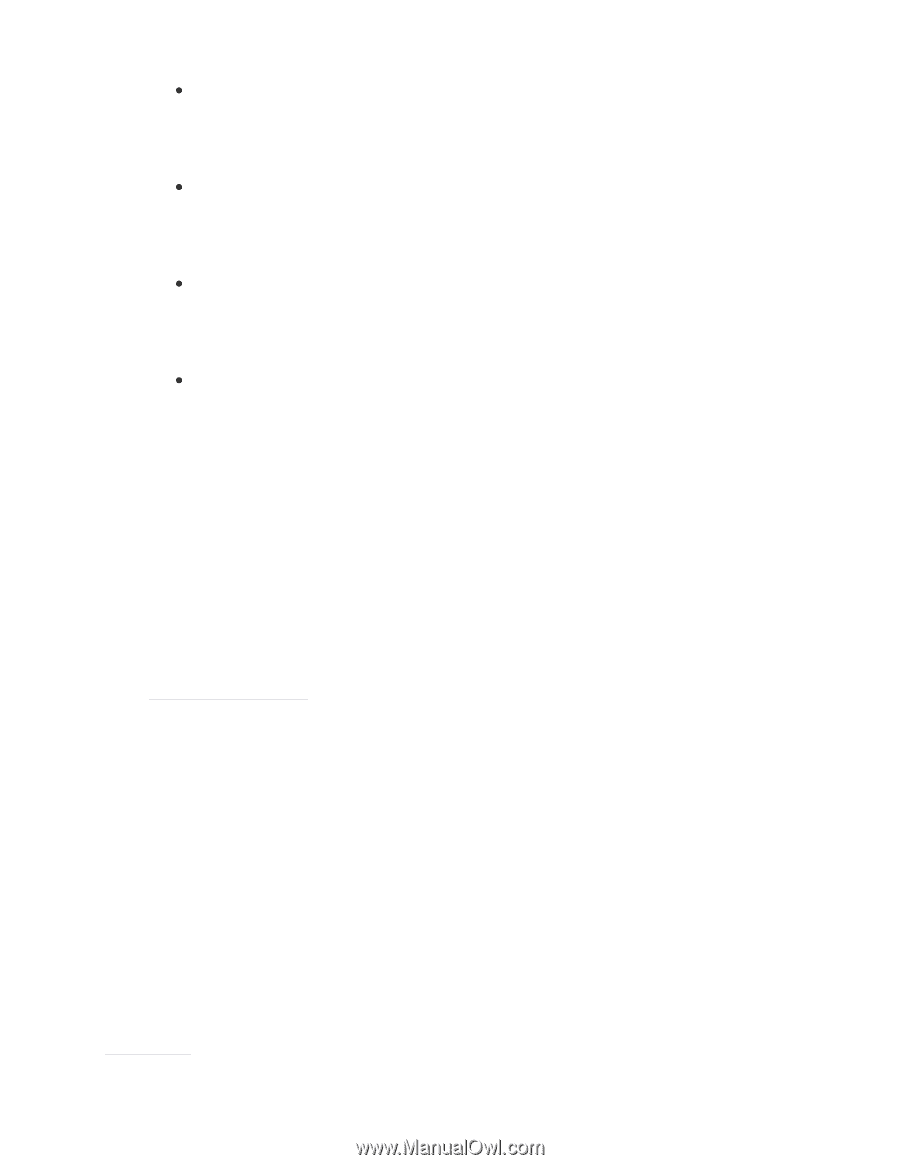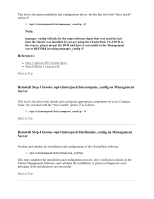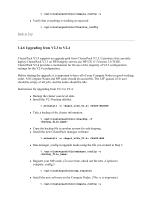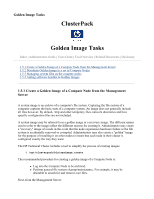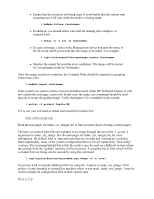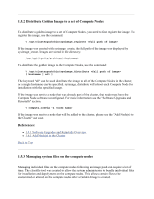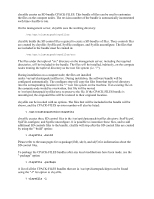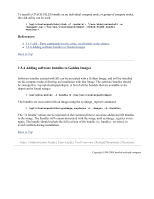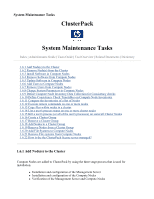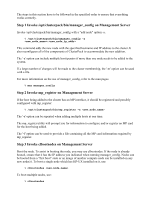HP 1032 ClusterPack V2.4 Tutorial - Page 57
information. By default, files in /tmp and most files in /var/adm and /var/tmp are excluded.
 |
View all HP 1032 manuals
Add to My Manuals
Save this manual to your list of manuals |
Page 57 highlights
z Ensure that the system is not being used. It is advisable that the system stop accepting new LSF jobs while the archive is being made: % badmin hclose z In addition, you should either wait until all running jobs complete, or suspend them: % bstop -a -u all -m z Execute sysimage_create on the Management Server and pass the name of the file from which you would like the image to be made. For example: % /opt/clusterpack/bin/sysimage_create z Monitor the output for possible error conditions. The image will be stored in /var/opt/ignite/archives/ After the image creation is complete, the Compute Node should be opened for accepting Clusterware jobs.: % badmin hopen If the system you want to archive was not installed as part of the HP Technical Cluster, it will not contain the sysimage_create tool. In this case, the make_sys_command should be used directly to create the golden image. Verify that Ignite-UX is installed on the system: % swlist -l product Ignite-UX If it is not, you will need to obtain and install this product first. http://software.hp.com Read the man pages for make_sys_image(1m) to find out more about creating system images. The user can control what files are included in an image through the use of the -l, -g and -f arguments to make_sys_image. See the man pages for make_sys_image(1m) for more information. By default, files in /tmp and most files in /var/adm and /var/tmp are excluded. More importantly, many of the system configuration files in /etc are replaced by "newconfig" versions. The reasoning behind this is that the archive may be used on a different system where the settings from the "golden" machine will be incorrect. A complete list of files which will be excluded from an image can be viewed by using the command: % /opt/ignite/data/scripts/make_sys_image -x -s local Users may wish to exclude additional files by using the -f option to make_sys_image. If the archive is only intended to reinstall the machine where it was made, make_sys_image -l may be used to include all configuration files in their current state. Back to Top