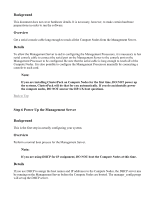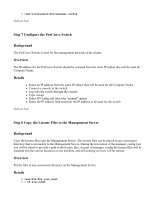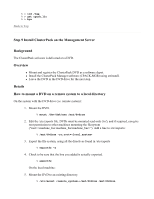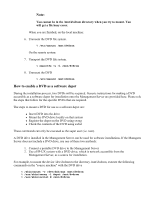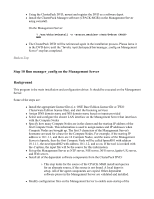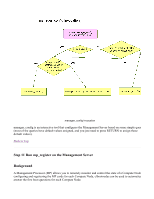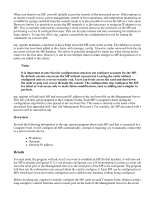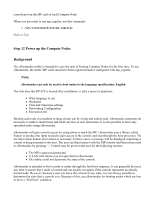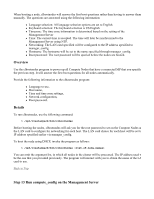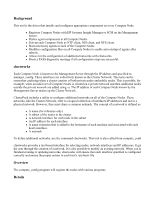HP 1032 ClusterPack V2.4 Tutorial - Page 29
Overview, Details
 |
View all HP 1032 manuals
Add to My Manuals
Save this manual to your list of manuals |
Page 29 highlights
Cluster Management Software components after reboots. z Configure Cluster Management Software tools. The Management Server components of HP System Management Tools (HP Systems Insight Manager) is also configured if selected. z Print a PASS diagnostic message if all of the configuration steps are successful. Overview Provide the following information to the manager_config program: z The path to the license file(s), z Whether to store passwords, z The DNS domain and NIS domain for the cluster, z The host name of the manager and the name of the cluster, z The cluster LAN interface on the Management Server, z The count and starting IP address of the Compute Nodes, z Whether to mount a home directory, z The SCM admin password if SCM is configured. z The LSF admin password. (Clusterware edition only) Details This tool can be invoked in two ways, based on your specific requirements: z If you want manager_config to drive the allocation of hostnames and IP addresses of the Compute Nodes in the cluster (based on some basic queries), invoke /opt/clusterpack/bin/manager_config with no arguments: % /opt/clusterpack/bin/manager_config z If you want manager_config to assign specific hostnames and IP addresses to the Compute Nodes in the cluster, supply an input file in the same format as /etc/hosts, and invoke the tool as follows: % /opt/clusterpack/bin/manager_config -f input_file After this step, the ClusterPack DVD is no longer required during installation. On the source machine, unmount the DVD drive and remove the DVD. % /sbin/umount /mnt/dvdrom