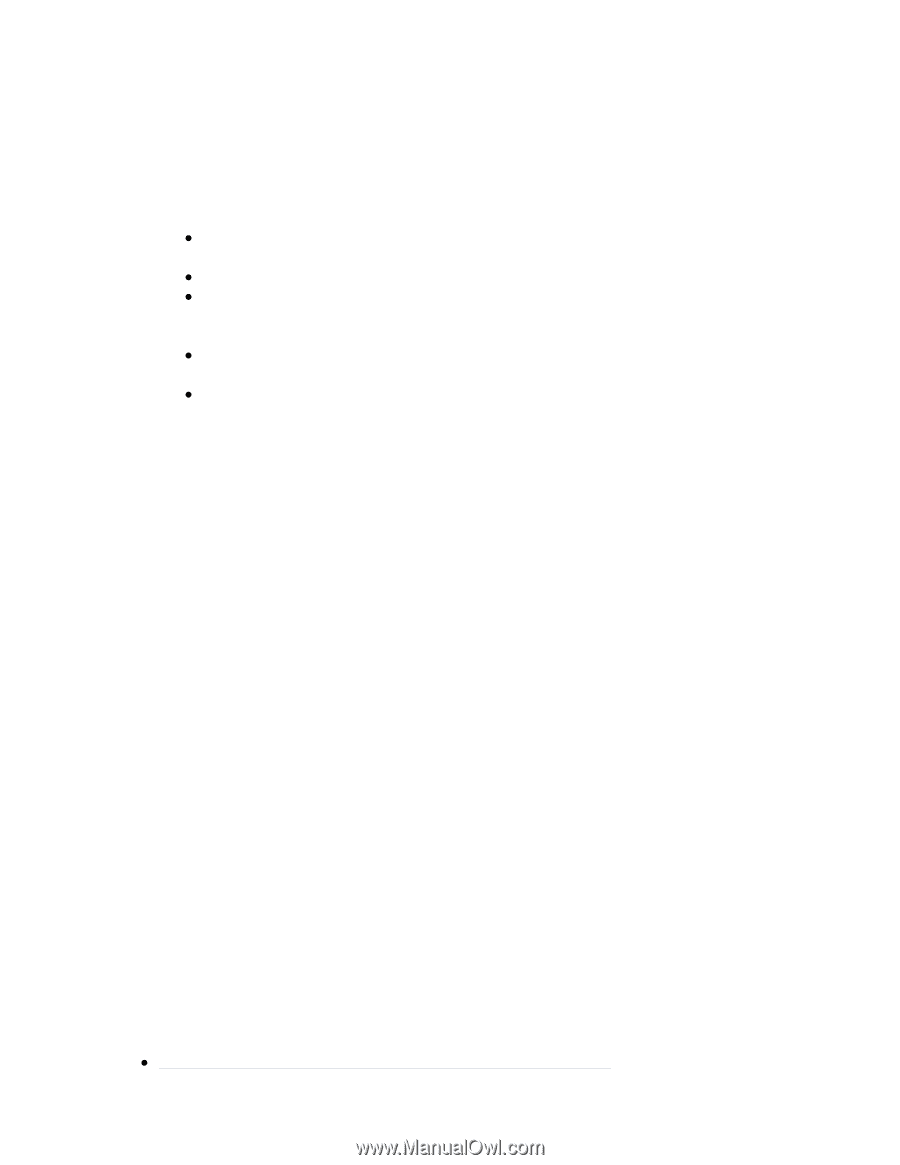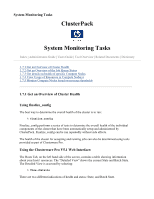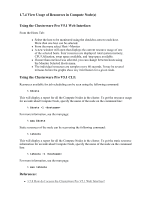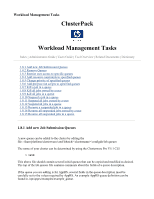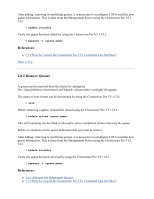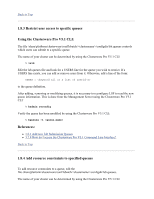HP 1032 ClusterPack V2.4 Tutorial - Page 84
View Usage of Resources in Compute Nodes, Using the Clusterware Pro V5.1 Web Interface, Using
 |
View all HP 1032 manuals
Add to My Manuals
Save this manual to your list of manuals |
Page 84 highlights
1.7.4 View Usage of Resources in Compute Node(s) Using the Clusterware Pro V5.1 Web Interface: From the Hosts Tab: z Select the host to be monitored using the checkbox next to each host. More than one host can be selected. z From the menu select Host->Monitor z A new window will open that displays the current resource usage of one of the selected hosts. Four resources are displayed: total system memory, CPU Utilization, swap space available, and /tmp space available. z If more than one host was selected, you can change between hosts using the Monitor Selected Hosts menu. z The individual resources are samples every 60 seconds. It may be several minutes before the graphs show any information for a given node. Using the Clusterware Pro V5.1 CLI: Resources available for job scheduling can be seen using the following command: % bhosts This will display a report for all the Compute Nodes in the cluster. To get the resource usage for an individual Compute Node, specify the name of the node on the command line: % bhosts -l For more information, see the man page: % man bhosts Static resources of the node can be seen using the following command: % lshosts This will display a report for all the Compute Nodes in the cluster. To get the static resource information for an individual Compute Node, specify the name of the node on the command line: % lshosts -l For more information, see the man page: % man lshosts References: z 3.7.8 How do I access the Clusterware Pro V5.1 Web Interface?