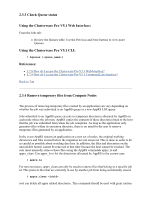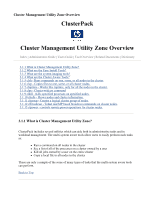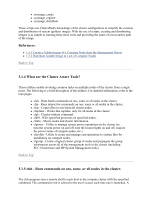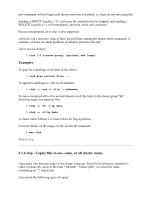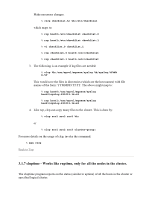HP 1032 ClusterPack V2.4 Tutorial - Page 128
ClusterPack, Cluster Management Utility Zone Overview
 |
View all HP 1032 manuals
Add to My Manuals
Save this manual to your list of manuals |
Page 128 highlights
Cluster Management Utility Zone Overview ClusterPack Cluster Management Utility Zone Overview Index | Administrators Guide | Users Guide | Tool Overview | Related Documents | Dictionary 3.1.1 What is Cluster Management Utility Zone? 3.1.2 What are the Easy Install Tools? 3.1.3 What are the system imaging tools? 3.1.4 What are the Cluster Aware Tools? 3.1.5 clsh - Runs commands on one, some, or all nodes in the cluster. 3.1.6 clcp - Copies files to one, some, or all cluster nodes. 3.1.7 cluptime - Works like ruptime, only for all the nodes in the cluster. 3.1.8 clps - Cluster-wide ps command 3.1.9 clkill - Kills specified processes on specified nodes. 3.1.10 clinfo - Shows nodes and cluster information. 3.1.11 clgroup - Creates a logical cluster group of nodes. 3.1.12 clbroadcast - Telnet and MP based broadcast commands on cluster nodes. 3.1.13 clpower - controls remote power operations for cluster nodes. 3.1.1 What is Cluster Management Utility Zone? ClusterPack includes several utilities which can aide both in administrative tasks and in workload management. The multi-system aware tools allow users to easily perform such tasks as: z Run a command on all nodes in the cluster z See a list of all of the processes on a cluster owned by a user z Kill all jobs owned by a user on the entire cluster z Copy a local file to all nodes in the cluster These are only a sample of the some of many types of tasks that the multi-system aware tools can perform. Back to Top