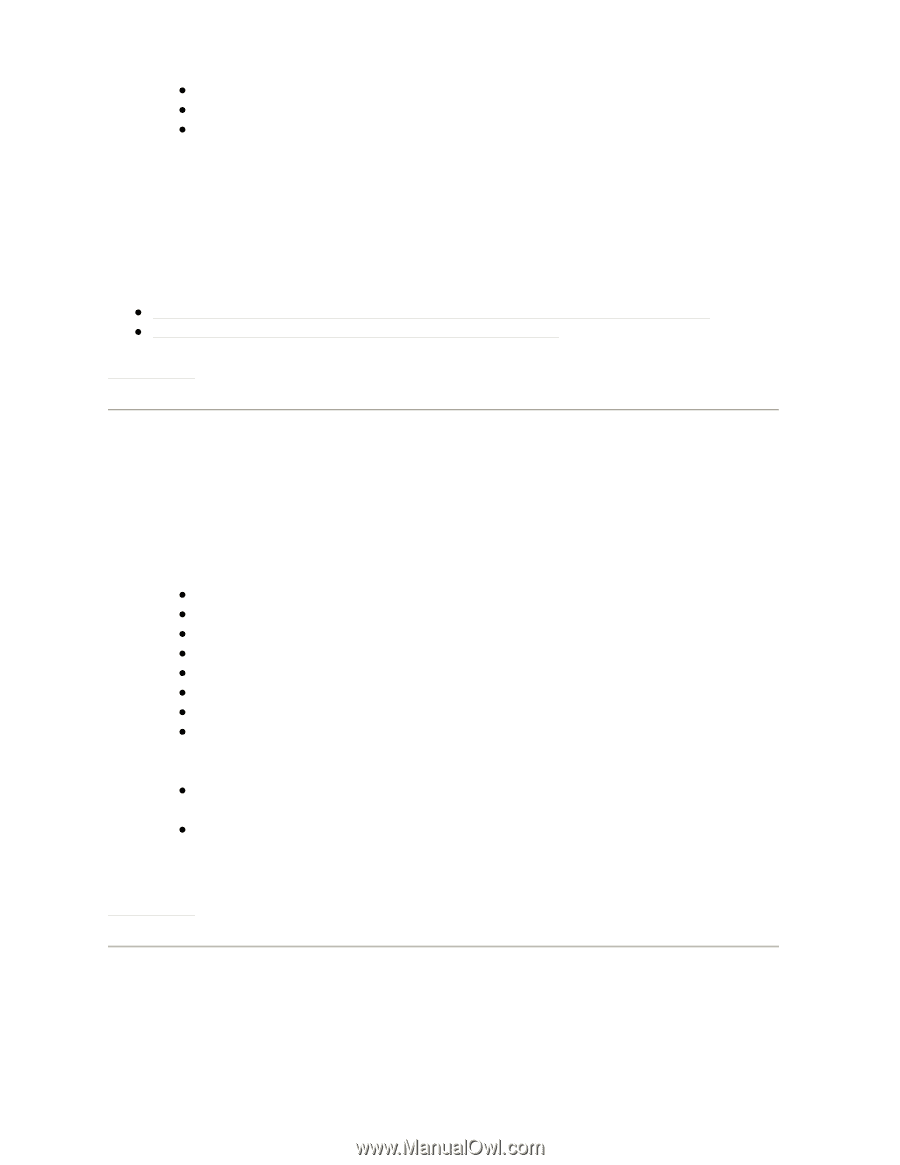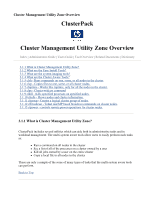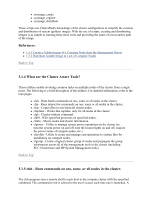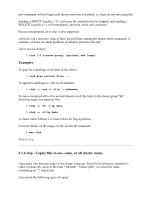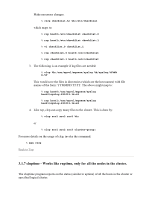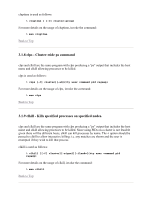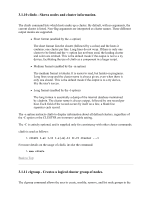HP 1032 ClusterPack V2.4 Tutorial - Page 130
What are the Cluster Aware Tools?, 1.5 clsh - Runs commands on one, some, or all nodes in
 |
View all HP 1032 manuals
Add to My Manuals
Save this manual to your list of manuals |
Page 130 highlights
z sysimage_create z sysimage_register z sysimage_distribute These scripts use ClusterPack's knowledge of the cluster configuration to simplify the creation and distribution of system (golden) images. With the use of scripts, creating and distributing images is as simple as running these three tools and providing the name of a host and/or path of the image. References: z 1.5.1 Create a Golden Image of a Compute Node from the Management Server z 1.5.2 Distribute Golden Image to a set of Compute Nodes Back to Top 3.1.4 What are the Cluster Aware Tools? These utilities enable invoking common tasks on multiple nodes of the cluster from a single point. The following is a brief description of the utilities. For detailed information, refer to the man pages. z clsh - Runs batch commands on one, some or all nodes in the cluster. z clip - Runs interactive commands on one, some or all nodes in the cluster. z clcp - Copies files to one/some/all cluster nodes. z cluptime - Works like ruptime, only for all nodes in the cluster. z clps - Cluster-wide ps command. z clkill - Kills specified processes on specified nodes. z clinfo - Shows nodes and cluster information. z clpower - Utility to manage remote power operations on the cluster (ex. turn the system power on and off, turn the locator lights on and off, enquire the power status of compute nodes, etc.) z clsysfile - Utility to create and manage customizations to system files for installation on compute nodes. z clgroup - Create a logical cluster group of nodes and propagate the group information across all of the management tools in the cluster (including PCC Clusterware and HP System Management tools) Back to Top 3.1.5 clsh - Runs commands on one, some, or all nodes in the cluster. The clsh program runs a remote shell to each host in the compute cluster with the specified command. The command to run is echoed to the user's screen each time one is launched. A