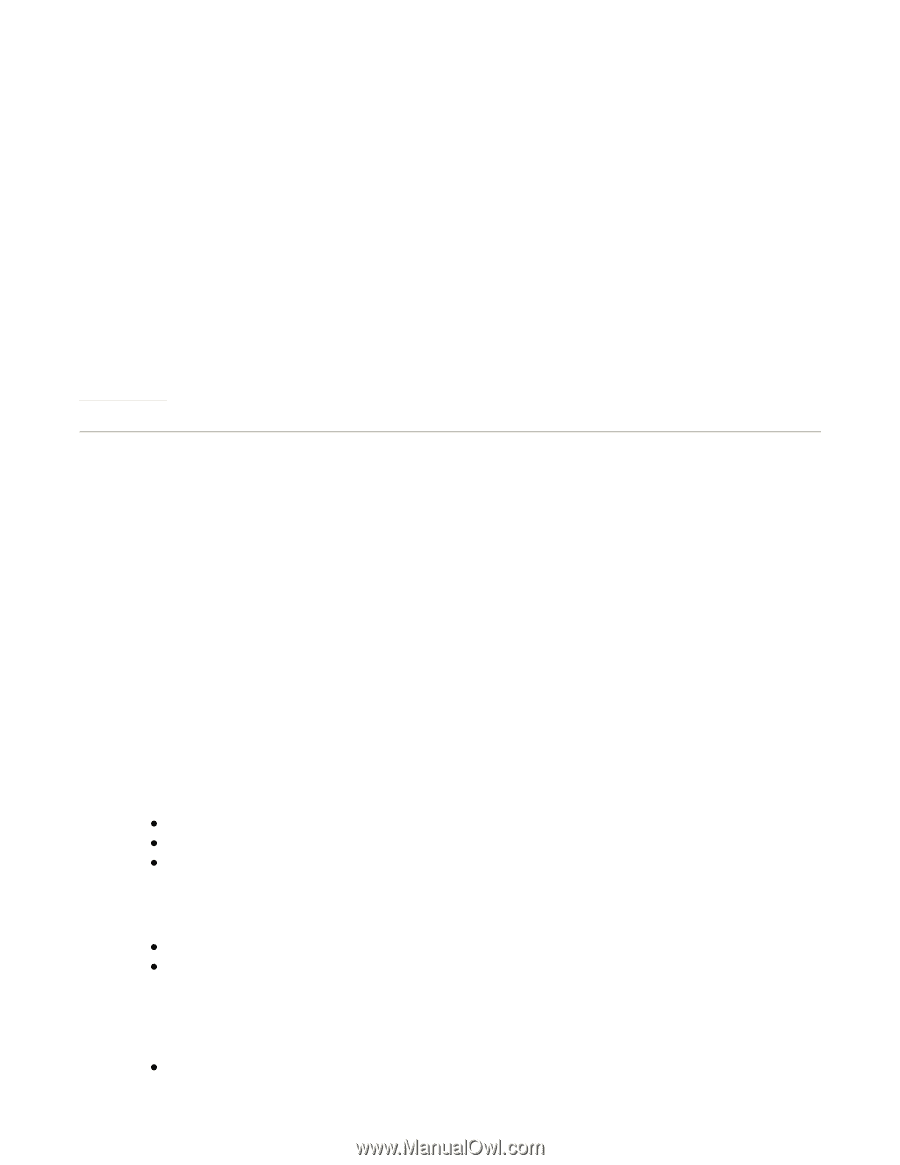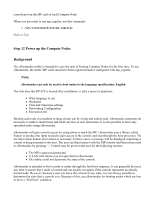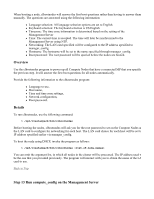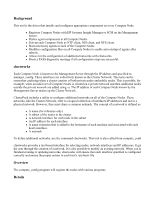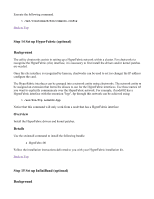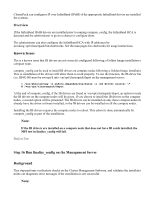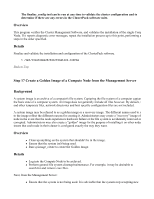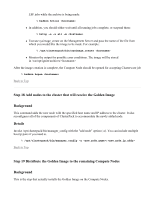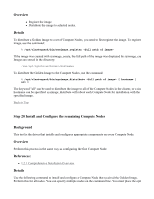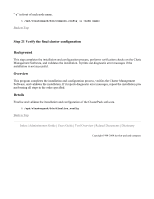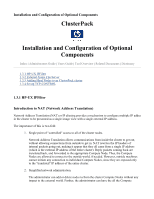HP 1032 ClusterPack V2.4 Tutorial - Page 37
Overview, Details, Step 17 Create a Golden Image of a Compute Node from the Management Server,
 |
View all HP 1032 manuals
Add to My Manuals
Save this manual to your list of manuals |
Page 37 highlights
The finalize_config tool can be run at any time to validate the cluster configuration and to determine if there are any errors in the ClusterPack software suite. Overview This program verifies the Cluster Management Software, and validates the installation of the single Comp Node. If it reports diagnostic error messages, repeat the installation process up to this point, performing a steps in the order specified. Details Finalize and validate the installation and configuration of the ClusterPack software. % /opt/clusterpack/bin/finalize_config Back to Top Step 17 Create a Golden Image of a Compute Node from the Management Server Background A system image is an archive of a computer's file system. Capturing the file system of a computer capture the basic state of a computer system. An image does not generally include all files however. By default, / and other temporary files, network directories and host specific configuration files are not included. A system image may be referred to as a golden image or a recovery image. The different names used to re to the image reflect the different reasons for creating it. Administrators may create a "recovery" image of node in the event that the node experiences hardware failure or the file system is accidentally removed or corrupted. Administrators may also create a "golden" image for the purpose of installing it on other nodes insure that each node in their cluster is configured exactly the way they want. Overview z Clean up anything on the system that shouldn't be in the image. z Ensure that the system isn't being used. z Run sysimage_create to create the Golden Image. Details z Log into the Compute Node to be archived. z Perform general file system cleanup/maintenance. For example, it may be desirable to search for and remove core files. Next, from the Management Server: z Ensure that the system is not being used. It is advisable that the system stop accepting new