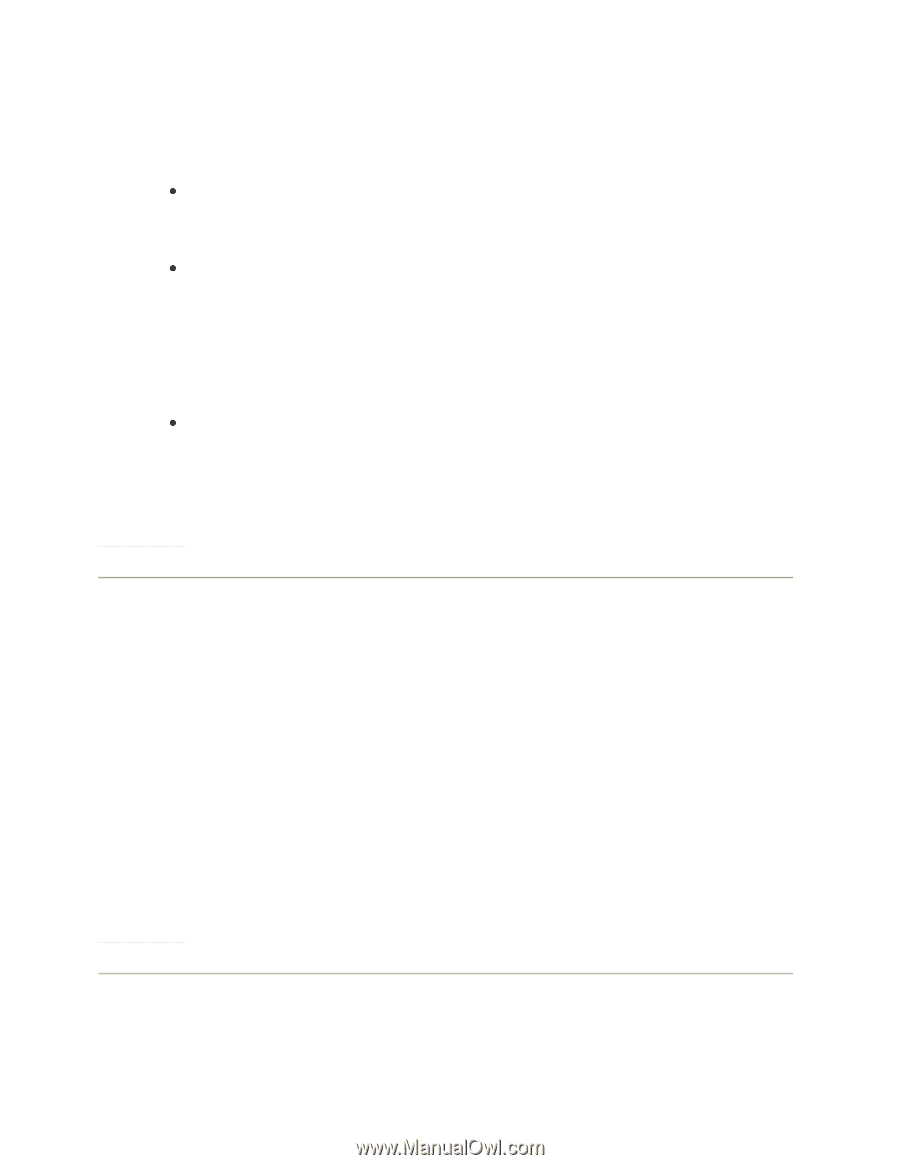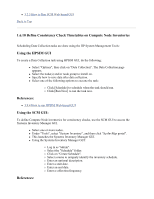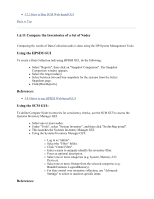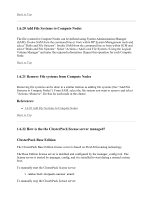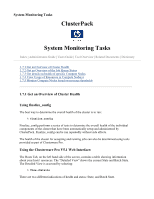HP 1032 ClusterPack V2.4 Tutorial - Page 75
Create a Cluster Group, 6.17 Remove a Cluster Group
 |
View all HP 1032 manuals
Add to My Manuals
Save this manual to your list of manuals |
Page 75 highlights
using PIDs on a cluster is not feasible given there will be different PIDs on different hosts, clkill can kill processes by name. Some examples of clps usage: z Kill all processes belonging to user 'joeuser' % clkill -u joeuser z Interactively kill all processes named 'view_server' % clkill -i -r view_server will result in a session like: node0 2260 user1 ? 0:00 view_server Kill (y/n)? n node1 8070 user1 ? 0:04 view_server Kill (y/n)? y z Kill a process with PID 2260 on node1 % clkill -C node1 -p 2260 For more details on the usage of clkill, invoke the command: Back to Top 1.6.16 Create a Cluster Group Groups of Compute Nodes can be created, and added to all tools in ClusterPack using /opt/clusterpack/bin/clgroup. The following example creates a node group "cae" containing compute cluster nodes "lucky000", "lucky001", and "lucky002": % /opt/clusterpack/bin/clgroup -a cae lucky000 lucky001 lucky002 clgroup can also form groups from existing groups. For more details on the usage of clgroup, invoke the command: % man clgroup Back to Top 1.6.17 Remove a Cluster Group